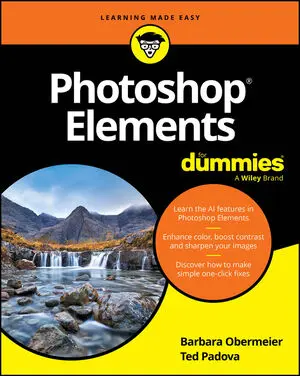Featured Technology Books
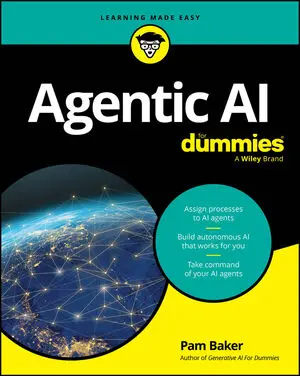
Agentic AI For Dummies
An easy-to-follow guide to demystifying Agentic AI, the next step in the evolution of artificial intelligence Agentic AI is the next big leap in artificial intelligence. Agentic systems don't just respond to commands. They set goals, make decisions, and take initiative without direct human interaction. Sound like a lot to wrap your head around? Fortunately Agentic AI For Dummies is here to help you gain understanding of this advancing technology. Written by the author of ChatGPT For Dummies and Generative AI For Dummies, this easy-to-understand tech guide helps you take your first steps into Agentic AI. Get insight into the technologies driving Agentic AI, a road map for shifting from legacy systems to Agentic systems, and a tour of real-world use cases for Agentic AI. This books arms you with an understanding to make better decisions about how and when to use Agentic AI technologies. Inside the book: Discussions of the technological foundations of agentic AI Explorations of the wide variety of applications of the AI agents, including in scientific research, innovation, business operations, healthcare, and more Insightful examinations of the ethical considerations and hurdles you'll need to navigate when it's time to deploy agentic AI in your company Perfect for business owners, entrepreneurs, managers, executives, professionals and team leaders in the private sector, Agentic AI For Dummies is a hands-on toolkit and strategy guide for using autonomous AI solutions to solve hard problems in your organization.

Troubleshooting PCs For Dummies
Safeguard your sanity with this step-by-step walkthrough for troubleshooting your Windows PC What do you do when “turning it off and on again” doesn't solve your problem? Google something? Throw your keyboard? Pray? In Troubleshooting PCs For Dummies, bestselling author Dan Gookin delivers an easy-to-follow and practical guide to solving the most common problems that PC users encounter on a daily basis. This book offers quick solutions for issues arising in your desktop or laptop's graphics system, its peripherals, and a whole host of frequent software and hardware problems. You'll find in-depth troubleshooting guides for everything from power-up issues to important privacy and security problems. You'll also discover how to boost your PC's performance with easy tweaks and adjustments as you get your computer running smoothly and efficiently. Inside the book: Detailed discussions of what not to do, including how to avoid counterproductive strategies like deleting important files, installing suspect apps and programs, and failing to perform necessary maintenance Practical walkthroughs for common hardware maintenance tasks, like upgrading PC components, adding memory and hard drive space, and working with your printer How to use Windows utilities to keep your system operating at optimum levels. Perfect for all home and office Windows users, Troubleshooting PCs For Dummies is a must-read tutorial for everyone interested in keeping their Windows PC running safely, quickly, and reliably.
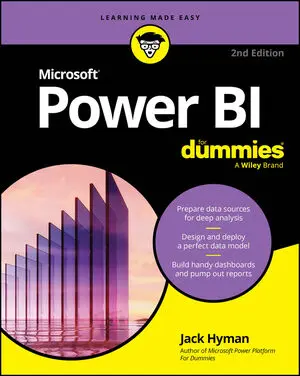
Microsoft Power BI For Dummies
Make smarter business decisions with Microsoft PowerBI Microsoft PowerBI For Dummies gives you the foundation you need to use this powerful software platform to manage your data and gather insight for making better decisions. With PowerBI, you can visualize, model, and interpret large datasets, quickly revealing insights that once took weeks to dig out. This book takes you through the basics of getting your data ready, preparing your analysis, and creating reports. Then, you'll dig into more advanced features using DAX—the PowerBI programming language—even if you have no prior programming experience. This edition covers the latest updates to the software, including AI integration, enhanced customization, and improved real-time collaboration tools. Transform raw data into meaningful information and make data-driven decisions Import datasets and create dashboards, visualizations, and reports Use the Copilot AI assistant to speed up workflows and simplify tasks Integrate PowerBI with other Microsoft services like Excel and Azure Businesses of all sizes can use PowerBI to manage their data. With Microsoft PowerBI For Dummies, you can quickly and easily set up PowerBI, learn the fundamentals, and handle complex reporting.