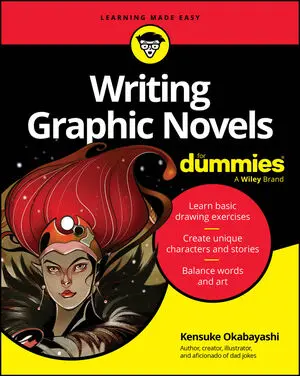As far back as stone slabs and as recently as handheld computers, human beings have found ways to take note of information that they do not want to forget. And now that we're officially in the Information Age — which might be better named the Age of Too Much Information — good note taking is even more important because of the ever-increasing number of sources and amount of information available to a researcher. But the method that suits someone who cherishes a fountain pen and a yellow legal pad is not the right method for the person who can't travel more than four feet from a computer without experiencing withdrawal.
Do your fingers cramp up when you write more than three sentences at a time? Don't despair. The computer is your friend. If you take notes on a computer, you may be able to
- Download information from Web sites or other electronic sources directly into your note file
- Cut and paste quotations or data from your note file into the paper
- Move the information around electronically to create an outline
- Have a perfectly legible set of notes, regardless of your handwriting skills
- Cut and paste bibliographic information into the bibliography and footnotes, endnotes, or parenthetical notes
Alas, computers have their disadvantages. Taking notes on the computer means that you have to
- Work wherever the machine is, unless you have a laptop and are willing to lug it around
- Discipline yourself to back up all your notes every single time you end a session at the computer (Paper Assigners greet "the computer deleted my notes" the same way they welcome "the dog ate my homework.")
- Scroll around the file and see only a portion of your notes at one time, until you have a chance to print the file out
- Spend a lot of time moving bits of information around with the "cut" and "paste" commands, until the ideas are in an acceptable order
- Interrupt your reading of a book or an article to go to the computer to type in a note
Writing notes by hand can be such a pain that more and more people are taking notes on the computer. If you choose this method, a couple of things make life much easier:
- Whenever you begin using a new source, give the source a number. Keep a master list of sources in a separate file. Back up the master list every time you enter new information and print it out from time to time, storing the paper in a safe place.
- If you're researching from a book or article, don't type the notes into your file right away. Keep a pad of self-stick paper at hand. When you find something valuable, stick a piece of paper over the spot. (Or, if you own the book or have a photocopy of the article, highlight or circle the information.) When you finish a reading session, go back to each spot where you found something worth writing down. Type the notes, placing the number of each source and the page number next to each idea. For example:
#B6 p. 2: Langston Hughes and Zora Neale Hurston — two of the best-known writers of the Harlem Renaissance.
#B6 p. 6: During the Harlem Renaissance, many whites paid attention to African-American art for the first time.
- The notations indicate that these two facts came from source #6, a book. The first note comes from page 2 and the second from page 6.
- When you find information online, select it and use the command to "copy" the information. Then open a note file and "paste" (another command) the information there. Label every fact with a source number (perhaps with the prefix "W" for the Web).
- In a separate master-list file of sources, create a bibliographical record for that source. Write down the URL (uniform resource locator, also known as the Web address) where you found the information and everything that you can find on the Web site about the date, author, original publisher, and so on. Also note the date and time you accessed the Web site.
- When you have plenty of information in your note file, print it out, read it through, and begin to think about subtopics. Go back and place a keyword at the beginning of each fact or idea. For example, if you are writing about Shakespeare's Hamlet, your subtopics may be the concept of honor, the idea of revenge, and the hero's flaws. In front of each idea in your file, type "HONOR," "REVENGE," or "FLAW." Then by using the "cut" and "paste" commands, sort your notes into those three sections.
- You can also sort notes with the help of a database program. Databases allow you to create categories called fields. Suppose you're researching the Greek gods. You may have a field for Zeus, Hera, Athena, and others. As you take notes, you tell the computer that a particular item belongs in the "Athena" field, perhaps, and the next item is part of the "Zeus" field. When you're done, a couple of clicks will tell the computer to sort your notes and retrieve whatever you want. So when you're ready to write about Athena, for example, all the "Athena field" notes and none of the unnecessary information will pop up on the screen.
- When you write the paper, use the "copy" and "paste" commands to insert quotations into the text.
- Every time you insert a quotation or a reference that must be documented, "copy" and "paste" information from the master source list.
- When you're done writing, open the source-list file and put the entries into proper bibliographic form.