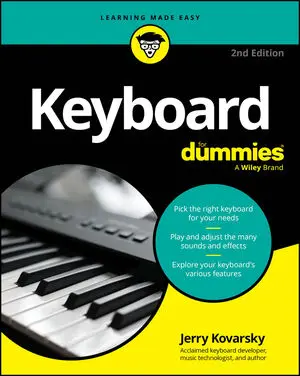Playing keyboards takes you on a journey that goes far beyond just playing the music. You have to keep up on a lot of tech talk and sift through a wide variety of gear and manufacturers.
Common keyboard terms and abbreviations
Keyboard manuals, web pages, and videos use all sorts of abbreviations and terms you may not be familiar with. Understanding this common keyboard terminology can help you make the most of your electronic keyboard. Here are some common abbreviations/terms you may encounter:
- Action: The mechanical design of the keys themselves. Used when describing the feel/weight or touch of a keyboard.
- ADSR: An abbreviation for a four-stage enveloped generator. It stands for attack, decay, sustain, and release.
- Aftertouch: A control signal produced by pushing a key down farther than the point where the note sounds and into a rubber strip that reads the extra pressure.
- Arpeggiator: A function that generates repeated note patterns from held notes/chords.
- Assignable controller: A device (wheel, knob, slider, and so on) that allows you to specify the parameter it controls; for example, a mod wheel can control pitch, tremolo, filter cutoff, and so on depending on its assignment.
- Attack: The beginning of a sound or signal, which is determined by an envelope generator’s first stage in electronic instruments.
- Auto-accompaniment: A feature that plays backing performances, often made up of a number of instruments, from simple note or chord input.
- Bit depth: Part of the spec for digital audio (the other is sampling rate). Bit depth is the resolution of the digital data that was encoded from the analog source. It relates mostly to sampling or digital audio recording in a keyboard. Usually 16-bits, but sometimes 24-bits. More bits produce a cleaner sound, especially during quieter passages.
- Controller: A part of an electronic instrument or device (wheel, knob, slider, ribbon) that can be used to send MIDI messages to vary the sound. 2. A type of MIDI product that makes no sound and only sends messages to play other devices. Commonly keyboards but can be drum pads or groups of knobs and sliders.
- CC (Control Change): A type of variable MIDI message that can be sent from a controller to alter a parameter. Seen as a control number (0–127) with a value range of 0-127. (CC #11, value 90, for example).
- C/V: Control Voltage, an electrical source used in analog synthesis to vary a parameter. 2. Abbreviation for the Chorus/Vibrato circuit in a Hammond or tonewheel organ.
- Cutoff: The frequency point at which a synthesizer’s filter begins to either pass or block an audio signal.
- Damper pedal: A pedal that, when pressed, keeps a note sustaining until it’s released. Also called a sustain pedal.
- Decay: The second stage of an ADSR envelope, which determines the rate of change from the attack to the sustain level.
- Drawbar: A specialized organ slider that controls the level of specific overtones within the sound being produced. There are traditionally nine of these frequency controls on a tonewheel organ.
- DSP: Digital signal processing. The sound-producing or modifying method that modern digital keyboards often use.
- Effects: Signal processing that enhances or modifies a sound, such as reverb, chorus, delay, distortion, and so on.
- Envelope: The shape or contour of how a sound changes dynamically, usually via modulation from an envelope generator.
- Envelope generator: A control source that changes a selected parameter by varying amounts over time. Commonly used to control pitch, timbre, and volume over time.
- Filter: A function that alters the tone or timbre of a sound by removing or emphasizing specific frequencies.
- Fine Tuning: The parameter that changes the pitch of a sound by small amounts (less than a half step). Usually represented in cents or hertz. Used when a sound is only slightly out of tune, not for transposing to another key.
- General MIDI (GM): A music industry standard that standardized a set of sounds, locations, effects use and control change messages so music playback could be made consistent among different devices.
- Glide: The smooth sliding of pitch between notes. Also called Portamento.
- Graded action: A keyboard mechanism where the lower notes feel heavier or are more weighted and progressively get lighter as you go higher. Designed to mimic the action of a real grand piano.
- Half pedaling: The ability to press a damper/sustain pedal with graduated or varying depth and response. Produces more-expressive pedaling versus the on/off behavior of basic electronic pedals and switches.
- Hammer action: A keyboard mechanism that uses small hammers/objects to be pivoted forward when the key is pressed in an effort to re-create the feel of an acoustic piano. In electronic instruments, these hammers/objects don’t actually strike anything that produces sound; they’re just there for feel.
- Jack: Another word for female connector or input receptacle. It comes in various sizes and standards.
- Keybed: Inaccurately, but commonly used to describe the keys of a keyboard and their underlying mechanisms. 2. In an acoustic piano, the base or frame that the key mechanism sits on.
- Low-frequency oscillator (LFO): An inaudible oscillator that is used to vary or modulate a parameter in a periodic, or repeating fashion. Commonly used to produce vibrato (routed to pitch) or tremolo (routed to amp).
- Layer: The ability to play different sounds at the same time from the same key(s).
- Local Control: A MIDI message that determines whether an instrument’s keyboard and controls affect its internal tone-generating electronics. When Local Control is set to On, you can play the instrument normally. When Local Control is set to Off, the keyboard sends messages out the MIDI port only. Off is generally used when recording data into an external MIDI sequencer, where you have both the In and Out connected to the sequencer. If you don’t turn it off, you’ll hear a doubling of each note, which will sound strange.
- MIDI: An acronym for Musical Instrument Digital Interface. This protocol allows musical instruments, computer software, and other digital devices to communicate.
- Modulation: The ability to modify a parameter via a control source (LFO, envelope, and so on).
- Modulation wheel (mod wheel): A keyboard controller used to alter various elements of a tone, most commonly to produce vibrato. The wheel can be left in any position or setting. Some keyboards use a joystick rather than a wheel; moving it forward (away from you) produces the same result, but it always returns to center when you let go of it.
- Multitimbral: A term describing an instrument that can play multiple sounds at the same time, usually controlled on different MIDI channels.
- Oscillator: A synthesizer’s sound source, which produces or plays back waveforms or samples.
- Pan: A sound’s position from left or right in the stereo field. In consumer electronics, often called the balance control.
- Parameter: A specific feature or function in a keyboard that can be varied to produce different results. Each characteristic that’s presented to the user to change is a parameter, so, for example, a reverb effect may have multiple parameters such as size, decay, mix, and so on.
- Pitch bend wheel: A keyboard controller used to alter the pitch of the note being played up or down. It’s usually center detented(has an area in the center of its travel that it rests naturally in with no resistance) and is spring-loaded, so it returns to the center when you let go. Some keyboards use a joystick rather than a wheel for this function; moving it left and right produces the same result.
- Plug: The male connector, which gets inserted into a jack to make a connection. It comes in various sizes and designs.
- Polyphony: The number of notes a keyboard can produce at once. Note that this number can be affected by sounds that are in stereo, layered sounds, or other complex combinations. A higher number is always better.
- Portamento: The smooth sliding of pitch between notes. Also called Glide.
- Preset: A keyboard sound stored in a specific memory location. A preset is sometimes called patch, program, voice, or sound. In some instruments, preset means a location that cannot be overwritten (ROM), so the sound is permanent. It can only be edited by saving it to a user location (RAM), if that exists.
- Quantize: A process used in sequencing to fix rhythmic inaccuracies in your performance. It moves notes to the nearest note value location you select (eighth, sixteenth, and so on). 2. When a control signal is divided up into discrete equal steps instead of a continuous signal.
- Random-access memory (RAM): A memory location that can be written and replaced over and over. Sound locations that can be overwritten are considered RAM, as is the memory used for sequencing and sampling. Data in RAM usually needs to be backed up and will be lost when the power is turned off. Sound locations are usually backed up by an internal battery to avoid this issue.
- Rhythms: Drumbeats and grooves that are built into a keyboard in various musical styles. Yamaha calls the whole backing band pattern, not just the drum parts, a Rhythm.
- Release: An envelope generator’s final stage, which starts after the key is released. Notes with longer release values continue sounding after you let go of the key.
- Resonance: A parameter that boosts the frequencies around the filter cutoff value, sometimes producing a slightly nasal or emphasized tonal quality.
- ROM: Read-only memory, a memory location that can’t be changed or erased. Used for the waveform memory in a keyboard, and perhaps some sound locations that are permanent (often called presets).
- Sample rate: The number of times an audio signal is measured (sampled) per second as it’s converted from analog to digital. Measured in kilohertz (kHz) and represented as 44.1 kHz, 48 kHz, 88 kHz, 96 kHz, and so on. This term relates to the audio recording and sampling features of a keyboard and may be mentioned when talking about the fidelity of the waveforms sampled to produce the sounds. A higher number is always better/more accurate.
- Sampler: A device or function that records digital audio and allows it to be edited, altered, and played back in various ways. Usually used to re-create the sound of other instruments or to record audio loops of real musician performances, like drum or percussion grooves.
- Semi-weighted action: Attributes of a key mechanism where a slight weight is added to a synth-style key to produce a more solid or slightly stiff feel. Sometimes used to describe a light-feeling piano action in lower-priced digital and stage pianos.
- Sequencer: Hardware or software used to record, edit, and play back MIDI performance data.
- Sostenuto pedal: A keyboard pedal function found on acoustic pianos (the middle pedal of three) and mimicked on some keyboards. It sustains only the notes your fingers are holding down when the pedal is pressed. Notes played after you push down the pedal won’t sustain, so you can grab some notes to sustain and then play cleanly on top of them.
- Split: A function that allows you to divide the keyboard range into different sections (zones) and assign a different sound to each one. Basic splits are only two parts, but more advanced keyboards can have many more ranges or zones created.
- Standard MIDI File: A MIDI song file that can be shared/used by any General MIDI-compatible keyboard. Identified by its extension (.mid or .smf).
- Style: A backing band pattern used by arranger and auto-accompaniment keyboards.
- Synchro Start: A parameter that sets a drum pattern or full backing band pattern to wait until a key is played on the keyboard before starting to play.
- Sustain: An envelope generator’s second-to-last stage; the level at which the value remains until you let go of the key.
- Temperament: The tuning of the notes within a scale. Most keyboards use equalor welltemperament, but some other systems are used for early period music (Werckmeister, Kirnberger, Pythagorean) and more-modern experimental pieces.
- Tempo: The speed or timing of the pulse/beat of a performance, represented as beats per minute (BPM).
- Timbre: A sound’s tonal quality that differentiates it from those with similar pitch and volume. This difference has to do with what is called the harmonic contentof the sound. This is how you can recognize a flute from an electric guitar, even when they play the same note.
- Transpose: The ability to shift the keyboard’s tuning upward or downward in half step intervals, allowing you to change what you’re playing into any of the twelve possible key centers(what root tone is used to build the associated scale). Can also be used to change the octave range of the whole keyboard or within a zone of a split or layer.
- Tuning: The function that changes the pitch of the keyboard. May include both transpose (half step) and fine tuning (less than half step) values.
- Universal Serial Bus (USB): A common connection protocol for computers and keyboards; used to transfer data, MIDI, and possibly audio.
- Velocity: The force with which you play notes on the keyboard. Playing harder means the key moves to the bottom of the key mechanism faster.
- Velocity sensitivity: The ability of a key mechanism to respond to the speed or strength with which the keys are pressed to produce differences in volume and other parameter changes. Also called touch sensitivity by some companies.
- Vibrato: A wavering up (sharp) and down (flat) in pitch. Usually produced by an LFO modulating pitch in keyboard instruments.
- Waveform: The building block used to make the sound a keyboard produces. In analog and virtual analog synthesis, waveforms have different shapes that give them unique tonal properties. In sample-based systems, the recordings of sounds are often called waves, waveforms, or multisamples.
- Weighted action: Attributes of a key mechanism designed with some mass or heavier resistance to the touch to mimic the touch of an acoustic piano. The key shape looks like a full piano key.
- Zone: An adjacent set of keys on a keyboard when it’s divided up into multiple regions for split and layered setups.
Considering great keyboard accessories
When you unpack your new keyboard, you’ll have the basic accessories you need to operate and play it. But adding other cool accessories can improve and enhance your keyboard playing experience; some accessories are more essential than others.
Here are the must-haves:
- Keyboard stand: Only home digital pianos come with stands or legs built-in. For all the others, you’ll need to put it on something. The cheapest and most common stand is called an X-stand;it’s a simple X-cross brace made from metal tubing. X-stands aren’t very sturdy and can wobble, bounce, and even fail. Better choices include anything with four legs or a more-robust frame design.
- Damper/sustain pedal: This pedal keeps notes sounding when you let go of a key. It looks like the pedals found on an acoustic piano and is highly recommended.
- Momentary switch: You can use this flat pedal as a sustain pedal, though this option isn’t as desirable. It is cheaper than a damper pedal, so it can be a first step until you save up for the better pedal. Many keyboards can use this type of pedal as a switch to turn on/off effects or parameters, move up or down to the next program, change the speed of a rotary speaker effect for organ, and other useful functions. Not all keyboards have a second pedal input.
The following options are great to add to your arsenal as you improve your play:
- Sweep/CV/expression pedal: This foot-controlled pedal pivots forward and back; you can use it to control volume and to sweep through the range of a parameter (like filter cutoff), among other things. It’s a great addition if your keyboard supports it.
- Dust (soft) cover: A soft cover keeps dust and dirt from getting in between the keys and into knobs and sliders. It’s good for home use.
- Soft case: These padded bags/cases are good for lighter keyboards that you have to be careful when moving around. Be sure it has strong/comfortable handles and straps to carry and has some reinforcement in the padding.
- Hard (road) case: This case is for larger keyboards or any gear that you’re going to move around a lot and may tack other things onto while in transit. Look for strong locks and handles; if your instrument is heavy, try to get a case with wheels on one end for easier moving.
- Bench/stool: You have to sit on something! Good benches are height adjustable, padded, and sturdy. They’re better than sitting on a regular chair or folding chair, which can suffice in a pinch.
- Music stand: Some keyboards come with a music rest,which is a holder that slips into the back of the keyboard to hold music, songbooks, and so on. Not all offer this option, so you can buy a metal music stand to place on the floor behind the keyboard. Don’t get the cheap, flimsy folding stand type; they’re not worth the savings.
- iPad holder: Many musicians are using their Apple iPads to read music scores from; if you don’t have a music rest on your keyboard, you’ll want a way to hold the tablet up. You can place it on a music stand, but dedicated tablet holders are available, many of which clip onto a mic stand or your keyboard stand.
- USB MIDI control surfaces: If you wish your keyboard had more knobs, sliders, or drum pads, you may be able to add them by using a compact USB control surface. Check to be sure whether one can be connected directly to your keyboard or needs to be used within a computer setup.
- Headphones: For private practice and close concentration, headphones are essential. Be sure to get good-quality over-the-ear or on-the-ear designs. Cheap earbuds aren’t recommended.
- Keyboard amplifier/speakers: You can always listen to your keyboard through headphones, but when you want to rock out in the open air, you’ll need speakers of some sort. If your keyboard doesn’t come with onboard speakers you have a few choices: Plug into your home stereo or computer speakers, or purchase a keyboard amplifier or powered speakers of some sort. Keyboard sound better in stereo, so be sure to get a stereo amp or two powered speakers.
- iPad connections: If you want the option of connecting to your iPad, you need either Apple’s iPad Camera Connection Kit or Lightning/USB C to USB Camera Adapter cable.
Being aware of major keyboard companies while shopping
Knowing a bit about the keyboard manufacturing landscape while keyboard shopping gives you an idea of all the instruments available. The following list of keyboard companies is a helpful introduction to major manufacturers; use the key to determine which type(s) of instrument each company produces.
Key: A = arranger, C = controller, DP = digital piano, O = organ, P = portable, S = synth, SP = stage piano, W = workstation
- Akai Professional: (C)
- Alesis: (C)
- Arturia: (C, S)
- Behringer: (S)
- Casio: (A, DP, P, S, SP)
- Crumar: (SP, O)
- Dexibell: (SP, DP, O)
- Hammond USA: (O)
- Kawai: (DP, SP)
- Korg: (A, DP, S, SP, W)
- Kurzweil: (DP, S, SP, W)
- M-Audio: (C, S)
- Moog Music: (S)
- Native Instruments: (C)
- Nektar: (C)
- Nord (Clavia): (O, SP, S)
- Novation: (C, S)
- Oberheim: (S)
- Roland Corporation: (A, C, DP, SP, S, W)
- Sequential: (S)
- Studiologic: (C, O, S)
- Yamaha: (A, DP, SP, S, W)