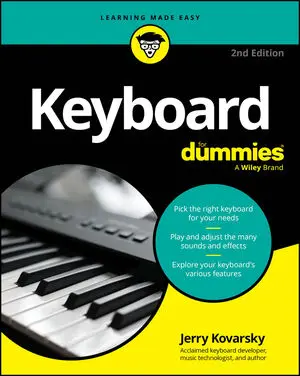Suppose you have three keyboards. You select the first one to be the controller and set it to sound like a piano. You connect the other two keyboards to the controller and set each of them to different sounds, perhaps a flute and a tuba. As you play the controller, the other two keyboards are sent MIDI messages (binary codes) telling them which notes to play, how long, how loud, and so on. But it sounds like three players are playing three separate instruments, instead of just you on a piano.
But that’s not all MIDI can do. By connecting a MIDI cable to your computer, you can record, edit, and notate your music using software programs on your computer. You can buy MIDI-recorded CDs and hear the songs played with the sounds of your own keyboard. Hybrid pianos and player piano systems also use MIDI to communicate with other digital equipment. MIDI software and recordings have become quite popular teaching aids because you can follow along note for note as your keyboard plays the songs.
Keyboard to computer
Digital keyboards offer you a host of options that help you record your music. You can record directly on your keyboard, or you can record by connecting your keyboard to your computer using MIDI cables. If you use MIDI, you can record exactly what you play without any fancy recording equipment. The MIDI messages you send from your keyboard as you play can be recorded in a computer or sequencer. Later, all you do is push “play” on the sequencer and hear note for note, volume for volume, exactly what you played.Digital recording and sequencing programs allow you to record on several different tracks. So, you can record yourself playing the melody of a song with a piano sound on Track 1, followed by the drum part on Track 2, and then the guitar part on Track 3. But you never use any instrument other than your keyboard and the sounds that came with it. Play back the recording, or sequence, and it plays all three tracks at once, which sounds like a four-member band.
Software programs allow you to edit, transpose, speed up, or slow down what you’ve recorded. You can also alter the volume levels on each track and add sound effects, like reverb, to enhance what you’ve played. But wait! There’s more! You can purchase or even download MIDI files that you can load into your recording software so you can play along with files and add new tracks on top.