 Choose this exposure mode to add special effects to photos as you shoot.
Choose this exposure mode to add special effects to photos as you shoot.
You're offered different filters depending on how you have the camera set up. Here's a quick rundown of the filters that are available when shooting stills and movies through the viewfinder or using Live View:
- Viewfinder (P, Tv, Av, or M exposure modes): None
- Viewfinder and Live View (Creative Filter exposure mode): Ten filters available:
- Grainy B/W
- Soft focus
- Fish-eye
- Water painting
- Toy camera
- Miniature
- HDR art standard
- HDR art vivid
- HDR art bold
- HDR art embossed
- Live View (P, Tv, Av, or M exposure modes): Seven filters are available:
- Grainy B/W
- Soft focus
- Fish-eye
- Art bold
- Water painting
- Toy camera
- Miniature
- Movie mode (Creative Filter, P, Tv, Av, or M exposure modes): Five filters are available:
- Dream
- Old Movies
- Memory
- Dramatic B&W
- Miniature effect
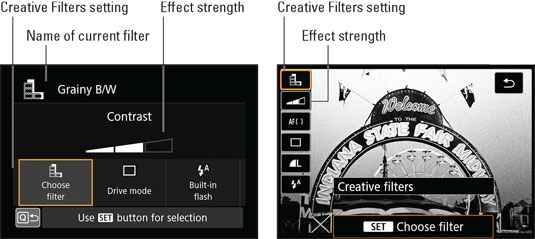 Use the Quick Control screen to select and adjust an effect.
Use the Quick Control screen to select and adjust an effect.After highlighting the Creative Filters option, press Set to display the screen shown here. Scroll the display up and down to check out all the available effects. When you find one you like, press the Set button to return to the Quick Control screen. For some effects, the screen now offers a second option that enables you to adjust the impact of the filter. For example, the adjustment option for the Grainy Black and White filter are labeled.
 After you choose the Creative Filters option, you see a screen offering an illustration and a bit of information about each filter.
After you choose the Creative Filters option, you see a screen offering an illustration and a bit of information about each filter.A few other quick pointers:
- For still photos, all images are stored in the JPEG format, even if the Image Quality option is set to Raw.
- During Live View and Movie shooting, you can also access creative effects when the Mode dial is set to P, Tv, Av, or M. Just display the Quick Control screen and look for the Creative Filters symbol on the right side of the screen. The symbol looks like the one that marks the Creative Filters setting on the Mode dial. If the symbol is dimmed, another setting is interfering; for example, you can't apply a filter when the Multi-Shot Noise Reduction option is enabled.






