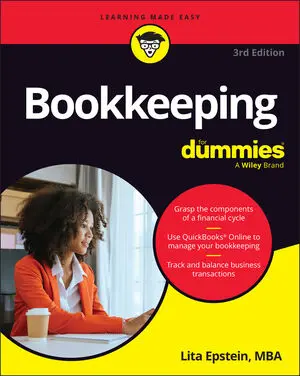Adjustments to your books call for a trial balance, the adjusted trial balance, to ensure that your adjustments are correct and ready to be posted to the General Ledger.
You track all the adjusting entries on a worksheet; you only need to do this worksheet if you’re doing your books manually. It’s not necessary if you’re using a computerized accounting system. The key difference in the worksheet for the Adjusted Trial Balance is that four additional columns must be added to the worksheet for a total of 11 columns. Columns include
Column 1: Account titles.
Columns 2 and 3: Unadjusted Trial Balance. The trial balance before the adjustments are made with Column 2 for debits and Column 3 for credits.
Columns 4 and 5: Adjustments. All adjustments to the trial balance are listed in Column 4 for debits and Column 5 for credits.
Columns 6 and 7: Adjusted Trial Balance. A new trial balance is calculated that includes all the adjustments. Be sure that the credits equal the debits when you total that new Trial Balance. If they don’t, find any errors before adding entries to the balance sheet and income statement columns.
Columns 8 and 9: Balance sheet. Column 8 includes all the Balance Sheet accounts that have a debit balance, and Column 9 includes all the Balance Sheet accounts with a credit balance.
Columns 10 and 11: Income statement. Column 10 includes all the Income Statement accounts with a debit balance, and Column 11 includes all the Income Statement accounts with a credit balance.
When you’re confident that all the accounts are in balance, post your adjustments to the General Ledger so that all the balances in the General Ledger include the adjusting entries. With the adjustments, the General Ledger will match the financial statements you prepare.