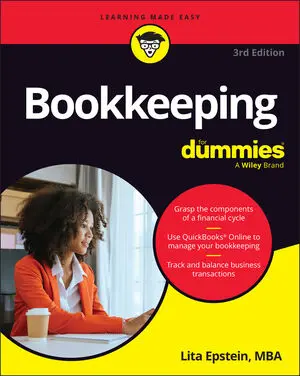Sage 50 is an excellent software package for your bookkeeping and accounting needs, but it’s definitely not recommended if you’re a novice. You need to be familiar with accounting jargon just to use the Sage 50 system, and its interface isn’t as user-friendly as the ones for Bookkeeper and QuickBooks.
The user interface took much longer to learn and was not as intuitive as QuickBooks, even for someone who knows accounting jargon.
To use Sage 50, you definitely need to know your way around the General Ledger and be comfortable with accounting terms such as Account Reconciliation, Accounts Payable, and Cash Receipts journal. Although Sage 50 offers training options inside the program, it lacks the sophistication of the excellent learning center now offered by QuickBooks. So if you’re a beginner, don’t start with this software.
Sage 50 offers inventory-management tools that are the best in its class. New versions of the software even automatically generate purchase orders when inventory reaches a user-specified level. You can also export Sage 50 customer, vendor, and employee databases into Microsoft Word and use the data with Word’s mail-merge feature to send emails or letters.
Sage 50 Pro costs around $230, but you may be able to find it cheaper by searching the Internet. Payroll processing is an extra $250 for up to 50 employees.
If you want to be able to integrate your shipping with UPS, have more than one user, control users by screen-level security, have advanced inventory or job costing capabilities, or have an audit trail of your work, you need to start with Sage 50 Premium, which starts at around $450. (Multi-user capability for up to five users is a whopping $1,200!)
Enterprise and cloud solutions are also available for Sage 50 Premium at additional cost if you want to have mobile access.
Sage 50 offers a utility that makes it easy to use to convert data from Intuit’s QuickBooks. You can also import files from Quicken. There’s no conversion tool for Microsoft Excel data, but you can import and export Excel files into the program without problems.