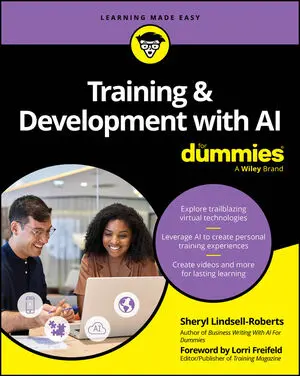Several readability indexes exist. Here, you’ll find information about the Flesch Readability Index because it's the index that Microsoft Word uses. The Flesch Readability Index predicts the percentage of people likely to understand a piece of writing and assigns it a grade level of reading comprehension. The grade level scores are based on average reading ability of students in the US public school system. The algorithm for the Flesch Readability Index is primarily based on the length of words, sentences, and paragraphs.
Word's version of the Index also shows you the percentage of passive sentences in a selection, which is a good indicator of flabby verbs, indirect sentence structure, and cut-worthy phrases.
Matching reading level to audience
Whatever readability index you use, your target numbers depend on the audience you're writing to (one more reason to know your readers).Highly educated readers can obviously comprehend difficult material, which may lead you to strive for text written at a high educational level for scientists or MBAs. But generally this isn't necessarily a good idea. For most business communication — email, letters, proposals, websites — most readers (yourself included) are lazy and prefer easy material.
At the same time, usually you don't want to gear your use of language to the least literate members of your audience. So take any calculations with many grains of salt and adapt them to your audience and purpose. (The average reader in the US is pegged at a 7th- to 9th-grade reading level, depending on which study you look at.)
When you want to reach a diverse group with a message, you can segment your audience, just like marketers, and craft different versions for each. If a company needs to inform employees of a benefits change, for example, it may need different communications for top managers, middle managers, clerical staff, factory workers, and so on. Beyond assuming varying reading comprehension levels, you may need to rethink the content for each as well.
Assessing readability level
If you're writing in Microsoft Word 2016, to find the Readability Index choose File → Options → Proofing. (In Office 365, go to Word → Preferences→ Spelling & Grammar.) In the When Correcting Spelling and Grammar in Word section, select the Check Grammar with Spelling and Show Readability Statistics options. Thereafter, whenever you complete a spelling and grammar check, you see a box with readability scores.Several readability tests are available free online, including Readability-Score.com. On most sites, you simply paste a chunk of your text into a box and have the site gauge readability.
Example print media targets for general audiences follow:
- Flesch reading ease: 50 to 70 percent
- Grade level: 10th to 12th grade
- Percentage of passive sentences: 0 to 10 percent
- Words per sentence: 14 to 18, average (some can consist of one word, while others a great many more)
- Sentences per paragraph: Average three to five
Select a section or an entire document of something you wrote recently in Word or for a website. Review the Readability Statistics to find out if you need to simplify your writing. If the statistics say that at least a 12th-grade reading level is required (on many Word programs, the index doesn't show levels above 12) and less than 50 percent of readers will understand your document, consider rewriting. Or do the same if you used more than 10 percent passive sentences.
Consider these suggestions for rewriting:
- Substitute short, one or two syllable words for any long ones.
- Shorten long sentences by breaking them up or tightening your wording.
- Break paragraphs into smaller chunks so that you have fewer sentences in each.
- Look for words that are a form of the verbs have or to be (is, are, will be, and so on). These verbs are weak and often result in passive verb construction.
- Review the rewrite to make sure that your message still means what you intended and hasn't become even harder to understand.