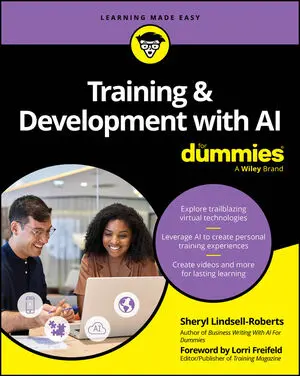The task board can show the progress of the entire project with the help of user stories. Sort such stories into just three stages: Ready, In Development, and Done. (You can use table columns to demarcate these stages.) Based on the progress, the individual user stories can be moved into the relevant column on a card or a sticky note. If there you find any problems with a particular work package (deadlines can’t be met or the work package requires more personnel, for example), stick a black dot on the card. You can find an example of a task board in the following figure.
 Using a task board.
Using a task board.Write the name of each individual work package on a card, and sort them on the task board according to each development stage. You can choose different colors for technical and marketing work packages. The left column, labeled To Do, contains all work packages at the start of the project. Sort the cards in the order of their ranking, from top to bottom. (This ranking also lets you know which work packages have the best chances of being carried out.) When work packages are ready to process, the person in charge moves the work package card to the right, into the Ready column. When work has started, it’s moved to the In Progress column — under the In Development heading. The In Progress column should always hold a card in for each team member. If the processing has been completed successfully, the project manager can move the card to Developed.
The Testing column follows. Each result of a work package should be tested from either a technical perspective or the customer’s viewpoint. Here, testing can represent a technical feasibility test for technical work packages, for example, or a customer survey if the work package relates to marketing. The Testing column can include the subcolumn In Test with work packages being executed. The person in charge of the work package moves the card into this column. When the test has been successfully completed, the project manager moves the card into the subcolumn Tested. Subsequently, the project manager moves the card to Done or Blocked. Done indicates that the contents of the work package have been completed and the conditions for satisfaction have been met. The Blocked column refers to a case where major issues have led you to stop the processing of this particular user story. Issues here might be a lack of resources (the person working on it might be absent due to illness) or technical errors in the processing.
As a team, discuss the significance of the individual development stages before the project starts. Each team member must have the same understanding of what's involved. You should clarify to the team exactly what the stages Ready and Done mean for your task. The Ready status can be understood as follows:
- Everyone understands the contents of the work package.
- The dependencies to other work packages are recognized and pose no barriers to the processing.
- The team has the required skills and means for the execution.
- The effort in terms of time was estimated, which revealed that the work package could fit into the planned schedule.
- The criteria for the successful completion of the work package are clear, known to everyone, and verifiable.
- The team knows how to process the work package.
- All work is complete, or there is no further work.
- The work package was checked for completion according to the four-eyes principle — approved by at least two people, in other words
- The feasibility (for technical work packages) or the conditions for the customer’s satisfaction (for marketing-related work packages) has been met or was ensured with tests.
- No high-importance items remain open.
- The results are documented.
- The client or customer has accepted the work package.
In addition to the task board, you can document items that still need to be clarified on an open-items list (a to-do list, in other words) and track them. The open-items list should include the following aspects:
- Serial number: A number that makes it easy to quickly record the work packages.
- Name: A short name for the open item; can refer to the structure of the project and can mirror your chosen name for the work packages
- Date: The day on which the open item was reported
- Person notifying: The person who placed this open item on the list.
- Urgency: Rated as High, Medium, or Low
- Person-in-charge: The person who has to clarify the open item
- Collaboration with: A list of persons or departments that have to be involved in the clarification process
- Resource expenditure: An estimate of the expenditure for the personnel, equipment, or investment capital needed to clarify the open item
- Done: Describes the condition at which the open item has been clarified
- By when: The deadline by which the open item must be clarified
- Status: The current status of the clarification; can range from Open to In Progress to Done.