An ERP system incorporates many operations management topics, including process design and management, aggregate planning, capacity and inventory management, scheduling, quality control, and project management.
An ERP system has many advantages, but beware of the silver bullet perception. ERP systems require significant investments, including purchasing the system and then implementing and maintaining it. Many companies underestimate the amount of time and money involved with implementing and maintaining an ERP system.
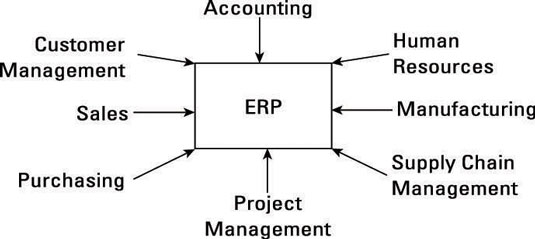
We recommend the following steps for implementing a successful ERP system:
-
Assess your needs.
Do you really need such a sophisticated system? The system itself won’t fix all the problems of an organization. Often, some process re-engineering and communication across the organization can do the trick, and you can handle data management in a much simpler and inexpensive way. Many world-class manufacturing and service operations use relatively simple, unsophisticated systems to manage their ERP needs.
-
Fix your processes.
Implementing an ERP system won’t fix broken, inefficient processes. Before investing in an ERP system, evaluate and, if needed, redesign your processes.
-
Acquire and verify consistent data.
When you begin populating an ERP system with data, remember that the outputs are only as good as the data going in. If different departments are operating on different sets of data — say, sales data in one department is different from sales data in another — then the software system isn’t going to produce accurate data for the company.
-
Customize your software.
ERP vendors offer highly standardized software, typically with optimized modules for particular industries. One of the major concerns companies have about implementing an ERP system is that it locks the company into standardized processes.
This inhibits process innovation within a company because deviating from the ERP’s process ends up requiring many software work-arounds. When setting up an ERP, make sure the system can accommodate process improvements from Step 2 and not force you into the standard processes that have been built into its software.
When customizing software to accommodate an improved process, be sure your competitors don’t get ahold of the same programs and eliminate any competitive advantage you’ve gained.
-
Train your employees.
Employees must understand the purpose of the system and how to input data and interpret the reports that the system generates.
-
Continuously improve your processes.
Continuous improvement is the heartbeat of all successful companies, and changing processes almost certainly involves modifications to ERP software. Many companies find themselves locked into their current processes to avoid the time and money needed to update their software. Avoid stagnation by developing a good relationship with your software provider.






