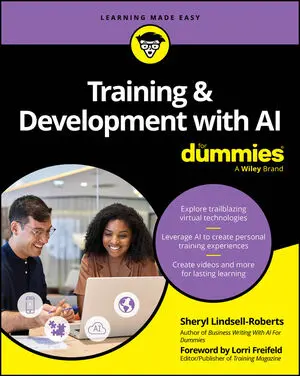Also, when you're planning meetings, you need to think about the kinds of technology you'll need and what will be available to you.
Best practices checklists
These checklists can be helpful for making sure you are fully prepared for meetings, whether you’re running them or attending them. We’ve separated the checklists by format to include:
- Best practices for any meeting
- Additional best practices for a virtual meeting
- Additional best practices for a hybrid meeting
| Best Practices for Leading a Meeting | ✔ |
| I assess whether the meeting should be a meeting at all. | |
| I carefully craft an agenda that fits the time allotted. | |
| I curate the invite list to include only those for whom it is relevant. | |
| I assign pre-work. | |
| I set expectations in advance about meeting participation. | |
| I start the meeting on time. | |
| I start the meeting with small talk, non-business-related chat. | |
| I reiterate the ground rules for participation. | |
| I actively stick to the agenda. | |
| I actively manage deviations from the agenda. | |
| I end the meeting on time. | |
| I communicate information from the meeting (minutes, action items, etc.) in a way that is accessible to all. | |
| I ensure a plan is in place for follow-up. | |
| I solicit feedback on the meeting from attendees. | |
| I act upon the feedback and share the response at the next meeting. |
Virtual meetings
| Best Practices for Leading a Virtual Meeting | ✔ |
| I leverage the calendar invite by including information beyond the meeting link. | |
| I set expectations in advance about webcam use. | |
| I make sure I can clearly be seen and heard. | |
| I make sure my internet connection is strong. | |
| I integrate nonverbal ways of participating. | |
| I wait to close the meeting link until everyone else has left. | |
| I make meeting information available digitally. |
Hybrid meetings
| Best Practices for Leading a Hybrid Meeting | ✔ |
| I leverage the calendar invite by including information beyond the meeting link. | |
| I set expectations in advance about webcam use. | |
| If I plan to attend remotely, I make sure I can clearly be seen and heard. | |
| If I plan to attend remotely, I make sure my internet connection is strong. | |
| If I plan to attend in person, I make sure the in-office meeting room is equipped to allow remote attendees to be easily seen and heard. | |
| I encourage inclusive participation norms that raise awareness of both virtual and in-person attendees. | |
| I integrate nonverbal ways of participating. | |
| I rotate how I lead a meeting between in-office and virtual. | |
| I wait to close the meeting link until all in-person attendees and remote attendees have left the physical and virtual meeting room. | |
| I make all meeting information accessible regardless of attendee location. |
Best practices for attending meetings
While this book focuses on meeting leaders, the success of any meeting is a shared responsibility of both the leader and attendees. Here’s a checklist to consider if you are attending a meeting:
| Best Practices for Attending a Meeting | ✔ |
| I complete any assigned pre-work. | |
| I provide feedback on the agenda, if shared ahead of the meeting. | |
| If I plan to attend remotely, I make sure I can clearly be seen and heard. | |
| If I plan to attend remotely, I make sure my internet connection is strong. | |
| If I plan to attend remotely, I make sure my surroundings are distraction free. | |
| I actively participate by speaking up. | |
| I actively participate by leaving comments or asking questions in chat. | |
| I follow the turn-taking procedures established by my team. | |
| I encourage others to participate. | |
| I affirm or praise people when they share their ideas. | |
| I help the meeting stay on track by speaking up if the conversation is getting off topic. | |
| If I am attending in-person in a hybrid meeting, I serve as an in-room ally for those who are remote. | |
| I record my own action items as they arise to hold myself accountable. | |
| I accomplish the action items assigned to me. |
Technology considerations for meetings
Almost any meeting incorporates technology, and many rely upon it to make them happen.
Here’s a list of things to consider when running a virtual (V) or hybrid (H) meeting:
- The physical meeting room is equipped with large monitors to visually represent the virtual attendees. (H)
- The monitors are placed on the wall to emulate a natural conversation configuration. (H)
- The physical meeting room has a high-quality camera to capture the in-room attendees. (H)
- The physical meeting room has an audio system that allows everyone to be heard regardless of where they are seated. (H)
- The remote attendees have high quality webcams. (V & H)
- The remote attendees have high fidelity audio devices. (V & H)
- All of our collaboration tools are digital. (V & H)
- We leverage engagement tools on meeting platforms like polling, breakout rooms and virtual whiteboards. (V & H)
- We use captioning software to enhance inclusivity and accessibility during our meetings online. (V & H)
- We use chat or similar text driven options to communicate during a meeting. (V & H)
The considerations for a hybrid meeting are labeled with an H. The considerations for a virtual meeting are labeled with a V.
10 reasons to use video when virtual
In our video-driven meeting world, it can be tough to figure out when it’s necessary to use video during a virtual or hybrid meeting and when it isn’t. The following list includes some of the top reasons why you want to keep that camera on:
- You don’t know the people you are meeting with very well.
- The topic of discussion is emotionally weighty or complex.
- This is the first time you are meeting the other attendees.
- You are making an important decision during the meeting.
- You are trying to make a sale or close a deal.