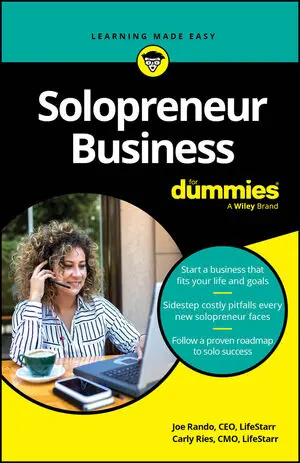The information you publish and sell to your micro-entrepreneurial business clients doesn’t have to be the written word; you can tap into audio publishing with just a digital recorder and content people want. The digital audio files you create to sell can be in several formats, but the most common are MP3, WAV, and WMA.
Audio publishing formats you can use
Audio publishing can take can take several forms:
Audiobook: The audiobook (digital audio ebook) acts like a complete topic (opening, body, and conclusion) that the buyer can listen to versus reading. Most audiobooks run from 45 to 90 minutes, but there is no set length. Make sure yours is long enough for the listener to get a complete treatment of a given topic. The audio file format may be MP3, WAV, or some other widely used format.
Podcast: A podcast is an ongoing series of regular recordings that have an identity and a structure, similar to a radio broadcast program. A podcast may be a 30- to 60-minute format done on a regular basis (like every week) and regularly uploaded to a site (like every Monday).
Listeners can listen to podcasts at their computer while the audio is playing at the site; or they can download it and play on their computer, MP3 player, smartphone, or other personal electronics device.
You can deliver your audio format in several ways:
Downloadable digital product: People can purchase your audio files the same way they buy your ebooks (with a PayPal account or something similar).
Subscription-based venue: Customers pay a flat fee or other pricing method for a period of time for access to your audios.
CDs: You can package your audio content on data CDs or audio CDs that can play in a CD music player.
Being profitable with audio may be challenging because of lots of competition in this medium. In addition, keeping the sound quality consistent in each podcast or broadcast can be difficult. If you aim to do audio podcasting, finding or creating content on a regular and constant basis can also be difficult.
Equipment you need to create quality audio files
To create your own audio self-publishing products, you need the following tools:
Quality digital recorder: Being able to record your voice clearly and readily connect to your computer are the two musts. Many quality brands are available from manufacturers such as Olympus, Sony, and Phillips.
Editing software: Many free or low-cost audio editing software programs such as Roxio Creator are available to help you edit your audio to make corrections and re-record material.
Look online for Audacity, Movavi, Sound Forge audio (and video) editing software. Tucows, Softpedia, and SnapFiles also have audio (and video) editing software programs that are affordable.
How to create your audio product
To make a simple audio product, follow these steps:
Research your market.
Before you create an audio, find out whether there is a market for it. If people are buying products and services in that market and you have good content that they can listen to related to that topic, you can proceed.
The markets best suited for audio products include those related to education and where how-to information is helpful, as well as news and views and the entertainment market (ranging from music to fictional stories to other types of entertainment).
Create a script.
Be specific and write down the points you want to cover, what you plan to explain, and so on. Make sure the opening minutes are a clear introduction with the title of your audiobook, a verbal table of contents (what you plan on covering), and your introduction.
If you are stumped about what to write in your script, take clues from other audiobook authors. Listen and take notes on how they say what they say and how they pace themselves with the audio file’s structure and style.
Practice your recorded session.
Your first recording likely won’t be your best. You’ll be a little nervous, so practice it several times and record it each time. Listen to it and have others critique it as well.
Record your audio product.
You want to sound relaxed and confident in the final product; after all, you’re talking about your specialty so you should sound confident with strong content.
Prepare your audio with instructions.
Include some written introductory instructions with the audio, including a table of contents or agenda. The agenda can be a simple list so that the listener can follow along, or it can be a little more elaborate, such as a PowerPoint presentation. It just has to reinforce your audio content.
The intro can be a text or PDF file. (You can call it something like Read-Me-First.txt.) Include written information about the program and the author, and suggestions for a better listening experience. Include your copyright notice and perhaps a disclaimer in the text file.
Your audio is also an indirect form of marketing. Add links to your website and related products or services to the intro text file. Briefly mention at the beginning and end of the audio file where listeners can get more information your website and blog.
Upload the final product to a digital delivery service.
When finished, take all the files and put them into a single zip file, then upload it to your digital delivery service (such as PayLoadz or Shopify). At those sites you’ll also need to write the ad copy for your item because they have a products section (much like Amazon) where visitors to the sites can see and ideally buy your stuff.
Market your audio file.
You can market your audio program through your blog, website, and ezine, and through social media and related forums.