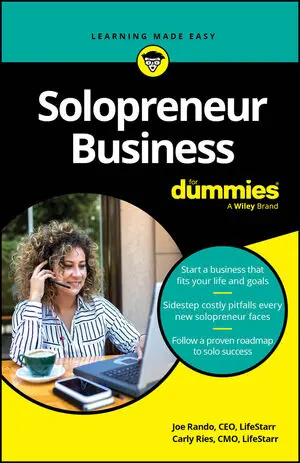You can publish content in video form, and sell it to your micro-entrepreneurial business clients. Video publishing is easy to do, given today’s technology. Video marketing requires persistence, but it’s affordable through resources such as YouTube, social media, email, ezines, blogs, and online forums.
Ins and outs of video publishing
A video has three main components that you need to figure out:
Content: The content is your topic or specialty. In addition to making sales videos and videos that you can sell, you also want to offer videos with free content.
Free content isn’t difficult or costly to do, and it can help you connect with your audience and build a relationship. The free content also acts like a nice sample of your knowledge and your insights. If people see that you’re generous with your content through free videos (or free reports or other content), they’re usually more conducive to buy from you.
However, don’t give away your bread-and-butter content that you make a living on; give away free content that helps you better sell the content you specialize in.
Style or presentation: Consider both technical aspects of video publishing (such as the video equipment) and cosmetic aspects (such as your video recording environment; and your clothes, lighting, and so on).
Residence: The site for the video(s) can be a simple and free venue, such as at YouTube, or a site that sells your videos for you.
Equipment you need to create video
To produce your video, consider getting the following equipment and accessories:
Recording equipment: You can use a camcorder, flip camera, or some other recording device. As smartphones improve their technology, they may provide suitable recording capabilities.
Accessories: You may need accessories, such as lighting, a tripod, or any props for your production, such as costumes. It depends on your production.
Video software: To help edit and produce your video, consider programs like Roxio’s Creator software and Movavi’s video editing software. Many computers with Windows 7 (or higher) come with video editing software you might consider.
Other software: You may also consider screen capture software and presentation software for some types of videos (such as instructional videos where you need to guide viewers step-by-step through a process, such as filling out a form on your computer screen). You can find some great screen capture software at Camtasia and at Movavi.
How to create your video
To create your videos, stick to these steps:
Research your market and competitors.
By now, you should have decided on your topic or specialty. You should have also analyzed and reviewed your competitors’ videos, too.
Decide on your video’s content.
Figure out what you want your video to do, such as provide how-to information, news, or just entertainment. You can take any topic and have ten different spins on it — and ten different ways to make money. Just decide what you want your video to look like before you start recording.
Setup the recording studio.
Decide whether you’ll use a professional venue or some suitable place in your home, such as the basement. You might want to set up a whiteboard to write some comments.
You don’t have to create your own videos; consider outsourcing the production, or hiring a college student to help you.
Create your script.
You need a script that spells out what your video is about. It doesn’t have to be detailed, but you should at least practice you’re going to say. If you don’t write a script, make sure you stay focused and talk only about what you know.
Record your actual video.
Make sure you dress comfortably and appropriately for the video you’re recording. When all is ready, record your video several times. Watch it and critique it. Ask others you trust to watch it and critique it. Rerecord until you produce something meets your satisfaction.
Edit your video.
From the video recorder you’re using, transfer the video to your computer to edit. If you flubbed a word or didn’t speak loudly enough on one take, edit parts of the many takes to create a final take. You might add text to identify your website and encourage viewers to sign up for your ezine or purchase more videos.
Place your finished video online.
The simplest and most versatile may be on YouTube. You can also email the video to your customers or host it on your website.
Use YouTube to present your video
Set up your own YouTube channel to present your videos to the world. Setting up your video channel is free and easy. Go to YouTube and click on “Sign In,” to go to a Google page (Google owns YouTube). There you can click on “Create an Account” and fill in the basic information (name, email address, and so on).
Keep in mind that you can have more than one YouTube channel. For example, you might have one for business and one for personal use, or one for each topic/specialty area.
Having a YouTube channel means folks can subscribe to it. If you develop a following, every time you upload a video, your subscribers will automatically be alerted via email (think of the marketing possibilities). In addition, you can have your YouTube channel connected with your accounts at Facebook and Twitter, giving you even more marketing power.
When you make videos and post them to YouTube, you can designate them as public or private. A public video means that anyone searching for videos can find them (your videos can have keywords associated to them). You can also do private videos, which means that only people with the link can find it.
For your business YouTube channel, make your content and marketing videos public so that anyone can view them. However, you can use the private video feature for your products. For example, if you sell a product, you could allow only purchasers to access instructional videos by sending them private links with the purchase.