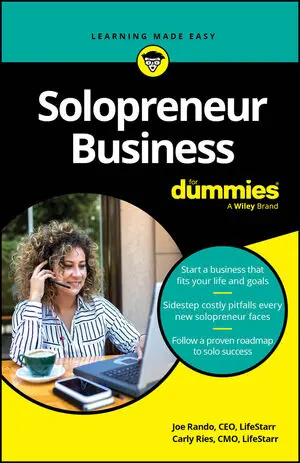If you decide that running an Etsy shop just isn’t for you, you can close your Etsy shop (assuming you’ve closed unresolved cases and settled all fees). When you close your shop, your shop and listings will no longer appear on Etsy. If someone tries to view your shop, she will be redirected to your profile. Anyone who attempts to view your listings will see a “Page Not Found” error.
To close your shop, follow these steps:
Click the Your Shop button that appears along the top of every Etsy page.
Under Shop Settings on the left side of the page, click the Options link.
Click the Close Shop tab.
The Close Your Shop page opens.
Click the Close Shop button.
Etsy prompts you to confirm the closure.
Click the Close Shop button again.
Etsy closes your shop. (Note that it may take 30 minutes or so for your request to be processed.) Your Etsy account will now be for buying only.

If — hallelujah! — you later change your mind and want to reopen your shop, you can easily do so. Simply hover your mouse button over the Your Account link found along the top of every Etsy page and choose Re-open Shop. Etsy will prompt you to re-enter your billing info and will re-validate your credit card before re-opening your shop.