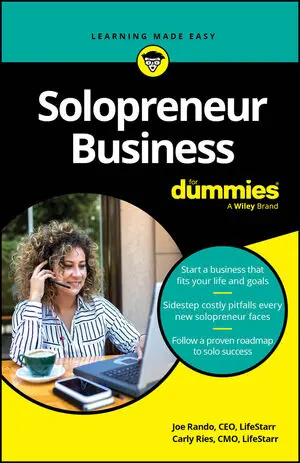As an Etsy seller, you can accept requests for custom orders. To let buyers know that you're open to their ideas, you can add a Request Custom Item link to your shop's main page. When a buyer clicks this link, Etsy launches a convo (or online conversation) between the two of you.
In the future, the Request Custom Item link may instead appear on the listing page for each product in your shop; as of this writing, however, that is not the case.
To add a Request Custom Item link to your shop's main page, follow these steps:
Click the Your Shop link along the top of any Etsy page.
On the left side of the page, click the Options link under Shop Settings. The Shop Options page appears.
Under Request Custom Item, click the Enabled option button.
Click the Save button. The Request Custom Item link will appear on your shop's main page.
In addition to accepting requests for custom orders, you can also post custom listings. With custom listings, buyers can customize certain aspects of the item for sale — say, choosing the color or size, or personalizing it in some way. You can offer the buyer certain choices by using the Variations settings, available when you create a listing. Or, you can prompt your buyer to send you her preferences via a convo.
If you decide to go the custom route, here are a few tips:
Obtain payment upfront. Otherwise, you may find yourself with a personalized item you can't sell or use.
Charge a little more for custom items. After all, they tend to involve more work.
Tag customizable item listings as "custom," "personalized," or "made to order." That way, buyers who use those terms in their search phrases are more likely to find your item.
Be specific about the buyer's options. Simply saying "I can make anything in any color!" tends to overwhelm buyers. You can add specific variations to your item listings.
Communicate with your buyer. Let him know how your order process works and what he needs to do to keep things moving. Send this info to your buyer in a convo and post it on your shop's Policies page.
Give buyers a time frame. Custom items will take a bit of time to prepare. Be sure your buyer knows what to expect. You can set your processing time for custom items when you create a listing for one.
Send the buyer a photo of the item before you ship it. That way, she knows she's getting what she asked for.