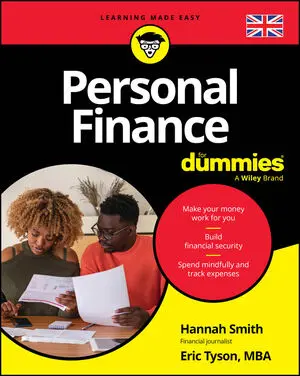Simply follow these easy steps to fill out a check correctly the first time, every time.
- Clearly write the name of the recipient in the "Pay to" or "Pay to the order of" space.
- Fill in the date in the "Date" space provided.
- Fill out the amount you wish to write the check in the "$" box and "Amount" line provided.
- In the "Memo" space, indicate why the check is being written.
- Sign the check so it is valid and cashable.
- Account holder
- Recipient
- Date
- Amount
- Memo
- Signatures
- Account, routing, and check numbers
Checking account holder
The account holder information is usually preprinted in the top left corner of the check. If it's your checking account, this information will be your name, address, and phone number. If you are cashing the check, the account holder info will be of the person or business that issued you the check.If you recently opened a new bank account, often they will provide you with temporary checks until the official ones are sent to you. These checks do not have preprinted account holder information and can sometimes be difficult to cash.
Recipient information
Just below the account holder information is a blank line that you would use to clearly fill in the name of the person or business to whom you are writing the check. Usually labeled as "Pay to" or "Pay to the order of." If the check is meant for you to cash it, your name will be written or typed in this space.You can give your checks more than one recipient. If you put the word "and" between two names, both people will need to sign the check to cash it. If you put the word "or" between the two names, either person can sign and cash the check.
Most banks no longer accept checks made out to "Cash" as the recipient due to recent identity theft concerns.Date field on checks
An empty date box can usually be found right and slightly above the recipient line. If the check was issued to you, the "Date" box will already be filled in. Checks can be pre-dated, current-dated, or post-dated.No matter what date you select, just make sure the funds were/are available on the date indicated to avoid a returned check for insufficient funds also known as a bounced check. Depending on the bank, insufficient fund fees are exorbitant and can range from $25 up to $40 per returned check; this can add up quickly! Banks often offer bounce protection if you link your checking account with a savings account.
Checks that are returned, if several occur, may become part of a check fraud investigation, resulting in possible jail time. Only write checks that you have money in your account to cover. You can keep track of your spending through online statements or by manually filling out the check register in the back of the checkbook.
Amount of check
All checks have two spaces for the amount. The first amount space is a blank line labeled "Amount." The second space is a box labeled with a dollar sign "$." On the blank line, write out the amount in word format. In the box write the same amount in number format. For example:$2,456.34, Two thousand four hundred fifty-six dollars and thirty-four cents.OR
$2,456.34, Two thousand four hundred fifty-six dollars and 34/100.
Usually people use the fraction for cents because the space provided for all this writing is never large enough.
Memo line on checks
Found in the bottom left corner, a blank space is provided labeled "Memo." This space indicates what the check's intentions are. Although most people leave this area blank, it is a good idea to fill in why you are writing the check.If the check is a gift, make sure to indicate it by writing gift in the memo line. Same goes for bill pay.
If the money/check is a loan, always indicate that it is a loan. Indicating a loan ensures that the person accepting the money will pay it back and not claim it was a gift.
Signature lines on your check
Usually one signature line is provided on the bottom right corner of the front of the check and one space is indicated on the back of the check. These are the most important spaces. If no signatures are present, no bank will cash the check. The front of the check must be endorsed by the account holder, and the back of the check must be endorsed by the check recipient.Never endorse a blank check. Signing your name to a blank check is irresponsible; it provides an easy way for criminals to wipe-out your bank account.
Checking account and routing numbers
The account number links the check to a specific bank account. The routing number is the number assigned to the bank from which the check was issued. Both numbers need to be on the check for the bank to know from where to secure the funds. These numbers are always along the bottom of the check so machines can read them. Sometimes a third set of numbers follows the account and routing numbers. This set of numbers is for the account holder and indicates the check number for easier tracking and bookkeeping purposes.Cashier's checks, money orders, payroll checks, and traveler's checks have all this information. The layout may be a little different form one check to another, but the concept is basically the same.
Keep in mind, with nonpersonal checks usually the "Amount" spaces are already filled in for you.