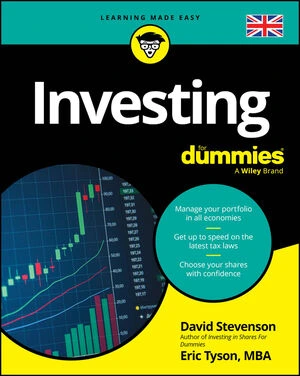Sometimes reading a company's financial statements using the SEC's EDGAR database isn't enough. If you want to perform much fundamental analysis, you'll likely need to download the data into a spreadsheet.
If the company you're analyzing provides XBRL data, it's easy to download into a spreadsheet.
Luckily, there's a handy trick using Microsoft Excel all fundamental analysts should know about. While it's possible to cut-and-paste the financial data from a company filing into a spreadsheet, the results can be a disorganized mess. Instead, use an Excel function that's built to order. Here's how:- Open the filing. Find the filing you're interested in downloading using the steps above. Copy the web address from the address bar in your browser by highlighting the address and holding the Control button and the C key.
- Open Microsoft Excel.
- Instruct Excel to find the filing. Choose Excel's Data menu on the ribbon and click the From Web option on the left-hand side of the screen. A new window, titled New Web Query, will pop up.
- Enter the Web address of the filing into the New Web Query window. Paste the filing's address by holding down the Control button and choose the V key, in the address bar at the top.
- Import the filing. Click the Go button at the top of the New Web Query page in Excel.
- Select the relevant financial data. Scroll down in the New Web Query window in Excel until you see the financial data you would like to download. Click the small yellow arrow next to the data, click the Import button, and then the OK button in the Import Data window.