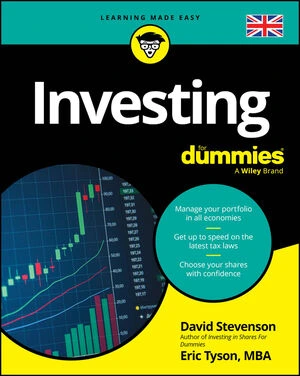For instance, let's say you own 100 shares in a stock trading for $60 a share. If the company has a 2-for-1 split, you will suddenly have 200 shares, but they'll be worth $30 apiece. Management feels some investors are more likely to buy stock in a company for $30 a share than $60.
The theory goes that some naïve investors, who read too much into a stock's per-share price, might assume a stock trading for $50 or more is too expensive.
Some investors assume that a stock split is a major boon because they suddenly have more shares. The per-share price of a stock doesn't tell you much. The value of your shares is still $6,000, whether you own 100 shares at $60 or 200 shares at $30 a share. The company's market value also stays the same.
Understanding when stock splits occur is important for fundamental analysis, though, because it can affect the number of shares outstanding. You'll need an accurate count of shares outstanding to do some of the fundamental analysis.Fortunately, many companies provide stock-split histories on their websites. But not all do — and you might want to look up stock splits at multiple companies without navigating to several investor relations websites. That's where other online tools can help you find when splits happened and how many shares were affected come in.
Yahoo! Finance helps you look up if, and when, a company split its shares. Here's how:
- Log into Yahoo! Finance.
- Enter the name of the company or symbol in the Quote Lookup blank and click on the name of the company. For GE, for instance, enter GE and click the General Electric link.
- Click on the Interactive link below the Charts heading on the left side of the screen. This will take you to Yahoo Finance's advanced charting feature.
- Choose the timeframe. If you want to see all the company's split in its history, choose Max.
- Observe the chart. If the stock has been split, you'll see a small purple hexagon with the letter "S" in the center on the bottom of the stock chart. For instance, the chart tells you that GE last split its stock, by 3 for 1, on May 8, 2000.