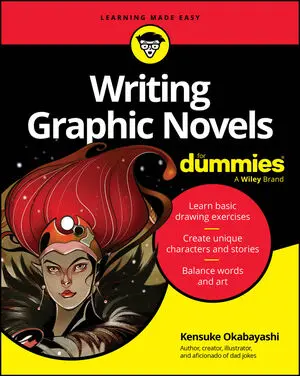College researchers frequently need supplemental sources of academic research. Additional resources also include uncommon rules of grammar and usage and strategies for presenting research papers in the classroom.
This Cheat Sheet offers online academic sources, unconventional rules of grammar and usage, tips for presenting research papers, and more.
10-plus online resources for improving research writing
College research papers are your invitation to participate at the adult dinner table with other scholars. And the menu includes portions of some of the tastiest, yet unlikely sources you likely never used.
Many of the following sources are free, and many have premium versions available through your college library. These are A-list sources for your college research. You can access most of them through your college library.
-
Library of Congress: The largest library in the world contains millions of books, drawings, web pages, digital documents, legislature, videos, audio recordings, maps, photographs, newspapers, music, web archives, and 3D objects. The collection also includes historical American newspapers from 1777 to 1963. Information is searchable by author, subject, title, and call number. Library support includes a researcher orientation and “Ask a librarian.”
The Library of Congress occupies three buildings on Capital Hill in Washington, D.C., and is available for student research onsite or online. Add a visit to the Library of Congress to your academic bucket list.
-
Google Books: Google Books is an ebook distribution service operated by Google. Digital copies of books are provided by publishers and Google partners.
Google Books was enhanced with a donation equivalent to $100 million of computer time that resulted in an online library of more than 10 million free searchable eBooks and magazines. Books are available as downloads or as online reading. The collection includes books in more than 400 languages.
- Project Gutenberg: Project Gutenberg is a library of more than 70,000 free ebooks, available to download or read online. The collection includes the world’s greatest literature, digitized by thousands of volunteers. Site features include collections of books on similar topics and lists of the most downloaded books. The first document downloaded was the Declaration of Independence.
- Science.gov: Science.gov is a collection of scientific research in full-text format. The site searches for materials from more than 60 databases and 2,000 scientific websites. The site continues to make available free journal articles, peer-reviewed articles, and research reports funded by federal science agencies. Information is available, without registration, to anyone interested in science.
- Digital Commons Network: Digital Commons Network is a collection of free full-text scholarly articles from universities worldwide. It connects students and other researchers to peer-reviewed journal articles, in addition to dissertations, book chapters, and conference proceedings. The collection is organized and managed by university librarians worldwide.
- PubMed Central: PubMed Central (PMC), part of the National Institutes of Health, is an academic database available for college students and other researchers. It contains free full-text scholarly articles in the fields of medicines and life sciences. PMC archives more than 8 million full-text articles.
- WorldCat: WorldCat is a database that allows users to search collections in more than 10,000 libraries. It includes access to books, full-text articles, and materials available in local libraries worldwide. If you access WorldCat through your university library, you can request materials through the interlibrary loan system. Thousands of libraries have contributed access to millions of books, magazines, maps, photos, movies, audiobooks, and genealogical records.
- Internet Archive: Internet Archive, a digital library of network sites, includes millions of free books, software, and more. Its “About” page describes its holdings as 737 billion web pages, 41 million books and texts, 14.8 million audio recordings (including 240 live concerts), 84 million videos, 4.4 million images, and 890,000 software programs. Its mission is described as providing “universal access to all knowledge.” Materials are open to anyone who opens a free account.
-
Project MUSE: Project MUSE is a database of peer-reviewed academic journal articles and electronic books from more that 400 universities and scholarly organizations. Its sources focus on the humanities and social sciences. The nonprofit online collaborative between Johns Hopkins University and the Milton S. Eisenhauer Library at Johns Hopkins represents one of the world’s largest databases between libraries and publishers.
MUSE’s journal articles are available by subscription to libraries, with more than 2,000 organizational subscriptions worldwide. Subscribers receive full-text PDFs. The database includes tutorials and instructional materials.
- ResearchGate: ResearchGate is a research and social networking site where researchers can share their work, locate collaborators, and ask questions about their research. It’s one of the world’s most active academic social networking sites, with a majority of its researchers in the sciences. Journal articles are free to read. Uploading research and engaging in discussion requires registration. ResearchGate users are approaching 20 million.
- JSTOR: Short for “journal storage,” JSTOR is a digital library of academic journals, books, and other mostly peer-reviewed academic sources focused in the fields of the humanities and social sciences. The award-winning site provides research sources for professional scholars, students, journalists, and scientists. Almost all college libraries provide access to a version of JSTOR, and free versions are available through public domain and open access.
-
Your college library: College libraries offer quiet and solitude environments that you may crave after your days in school. College students use the library for one of two good reasons: research or study. As a research location, it provides access to hard copies of books and materials that are otherwise only available in digital format. And when you take a study break and walk through the library, you may make discoveries of academic information you didn’t expect to find.
Along your walk you’re also likely to see professional library staff who will probably ask you if they can help you locate materials. And if you ask enough questions, you may have a professional library staff member help you with your research paper.
A secret among many students is the library’s use as the ideal study location. Here are reasons why many students prefer to study in their college library:
- The academic environment for studying is as good as it gets.
- Almost every student in the library is there to research or study.
- Academic support is immediately available if you want it.
- If you look like you don’t want to be interrupted from study, your friends will respect that — usually.
- You can find a location to hibernate and study, or you can be invisible among a crowd of books.
- Technology is available if you need it.
- If you need a socialization break, you can usually find that opportunity as well.
-
Anytime, anywhere, any device: As a college student and researcher, you have research access options unavailable to researchers decades ago, a time when high-tech research was microfilm and microfiche — miniature photos of research documents projected for reading. Hours available for research were limited, and many research efforts ended with frustration.
Today, you have no limits on research availability. With internet access you can login to your library and download sources — from anywhere. Everyone has 24 hours in a day. Use your hours judiciously.
Unconventional rules of grammar and usage
Most rules of grammar are common to many college students; other rules of grammar are commonly uncommon to college students. All rules apply to writing research papers and presenting them in class:
- A versus an: Many college students know that a is used before a word that begins with a consonant such as a student, and an is used before a word that begins with a vowel such as an apple. But many students misunderstand that the use of a and an is dependent on the sound of the words they precede and not the spelling. For example, an honor is correct because honor begins with the sound of the consonant o. Similarly correct are a one-track mind w-sound) and a university (u-sound).
- Cite, sight, and site: Cite, a verb, means to reference a source. Sight, also a verb, means to locate visually. Site, a noun, means a location. Examples: Cite sources accurately in your research. Did park rangers sight a bear? The conference site was relocated.
- Possessive case preceding gerund: Use the possessive case for the word preceding a gerund (an -ing form of a verb such researching, and writing). Examples: We celebrated Carli’s graduating from West Chester. You worked hard to earn your acceptance into Ursinus.
- Universal permission code: As a college student, you have a universal passcode to write the following: end sentences propositions (This is the course I told you about); begin sentences with conjunctions (And now the time has come to graduate); and to sometimes split infinitives (Professors are determined to carefully evaluate each student’s research paper).
Tips for presenting research papers in the classroom
You’ve been presenting topics in the classroom since your first show and tell in first grade. But your college presentations include the challenge of condensing your talk into a short period of time, rather than expanding show and tell into a longer period of time.
Take a look at these tips for classroom presentations of college research papers:
- Organize into major sections. Organize your talk into the major sections of your paper: introduction, body and supporting evidence, and conclusion.
- Don’t overtext your slides. If you’re using presentation technology, avoid excessive text on slides. Prefer keywords and applealing visuals.
- Tell short stories. Tell your presentation as short stories. Don’t read a script. If you’re using notes, list key phrases rather than sentences. Tell stories such as how a reference librarian helped you develop research questions.
- Look at friendly faces. Look at eyes of students who are receptive to your topic. Limit eye contact with your professor.
- Rehearse for length and pace. Plan approximate minutes for each of the three major sections of your research paper. Record yourself. If you have a tendency to talk fast, write yourself a note to slow down.
- Plan your first and last sentences. Plan your first sentence to engage your audience and your last sentence to leave a final message.
Exploring your full-service library
In addition to information for your research, your library offers you a wealth of services to support your educational needs. A library staff represents specialized scholars dedicated to helping you reach your research and academic goals.
Library staff help is as underutilized by college students as professors’ office hours. You’re leaving points on the floor when you research without help of the library that you’re paying for with your tuition. Librarians are usually open 16 hours a day, seven days a week — more hours than your favorite coffee shop.
Here’s a look at services available at almost all college libraries:
- Convenient contact: Expect your library to offer world-class customer service and convenient contacts including online chatting and texting, question responses, personalized research support, on-demand in-person help, and off-campus instant access — with response immediate or within 24 hours.
- Simplified search access: Libraries commonly dedicate a few computers (sometimes called card-catalogue computers) to searching and indexing all library content. You can filter searches by books, websites, periodicals, peer-reviewed, media, full-text, publication date, PDF availability, and so forth.
- Skill development: Your library is also a learning center offering orientations and workshops for research writing, priority databases, technology, searching, and managing sources.
- Study areas: If you’re looking for a quiet or collaborative study area with the ambience of an award-winning restaurant, reserve a piece of library real estate for studying or reading.
- Audio-visual rooms: Check out your library’s availability to work with cameras and video equipment in a dedicated space.
- Computer research labs: A library computer lab can serve as a back-up for your computer or a convenience to research while in the library.
- Tutorials: Many library databases, search engines, and information platforms offer tutorials for maximizing their use.
- Software: Many libraries offer software for data analysis, production design, digital display, and research organization. Your reference librarian can tell you what’s available.
- Journals and popular magazines: Most libraries dedicate space for journals and popular magazines and frequently schedule a journal specialist to help you.
- Books: Of course, your library has shelves and floors of books, in addition to collections of e-books.