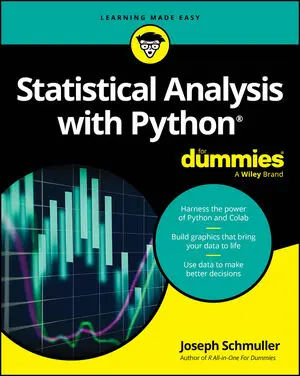Note that the magic functions work best with Jupyter Notebook. People using alternatives, such as Google Colab, may find that some magic functions fail to provide the desired result.
The following list gives you a few of the most common magic functions and their purpose. To obtain a full list, type %quickref and press Enter in the IPython console or check out the full list.
| Magic Function | Type Alone Provides Status? | Description |
| %%timeit | No | Calculates the best time performance for all the instructions in a cell, apart from the one placed on the same cell line as the cell magic (which could therefore be an initialization instruction). |
| %%writefile | No | Writes the contents of a cell to the specified file. |
| %alias | Yes | Assigns or displays an alias for a system command. |
| %autocall | Yes | Enables you to call functions without including the parentheses. The settings are Off, Smart (default), and Full. The Smart setting applies the parentheses only if you include an argument with the call. |
| %automagic | Yes | Enables you to call the line magic functions without including the % sign. The settings are False (default) and True. |
| %cd | Yes | Changes directory to a new storage location. You can also use this command to move through the directory history or to change directories to a bookmark. |
| %cls | No | Clears the screen. |
| %colors | No | Specifies the colors used to display text associated with prompts, the information system, and exception handlers. You can choose between NoColor (black and white), Linux (default), and LightBG. |
| %config | Yes | Enables you to configure IPython. |
| %dhist | Yes | Displays a list of directories visited during the current session. |
| %file | No | Outputs the name of the file that contains the source code for the object. |
| %hist | Yes | Displays a list of magic function commands issued during the current session. |
| %install_ext | No | Installs the specified extension. |
| %load | No | Loads application code from another source, such as an online example. |
| %load_ext | No | Loads a Python extension using its module name. |
| %lsmagic | Yes | Displays a list of the currently available magic functions. |
| %matplotlib | Yes | Sets the backend processor used for plots. Using the inline value displays the plot within the cell for an IPython Notebook file. The possible values are ‘gtk’, ‘gtk3’, ‘inline’, ‘nbagg’, ‘osx’, ‘qt’, ‘qt4’, ‘qt5’, ‘tk’, and ‘wx’. |
| %paste | No | Pastes the content of the clipboard into the IPython environment. |
| %pdef | No | Shows how to call the object (assuming that the object is callable). |
| %pdoc | No | Displays the docstring for an object. |
| %pinfo | No | Displays detailed information about the object (often more than provided by help alone). |
| %pinfo2 | No | Displays extra detailed information about the object (when available). |
| %reload_ext | No | Reloads a previously installed extension. |
| %source | No | Displays the source code for the object (assuming that the source is available). |
| %timeit | No | Calculates the best performance time for an instruction. |
| %unalias | No | Removes a previously created alias from the list. |
| %unload_ext | No | Unloads the specified extension. |