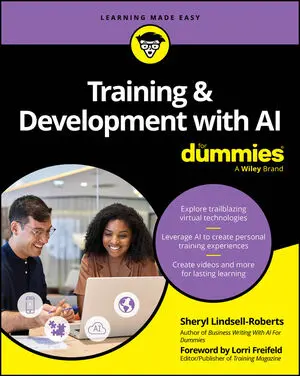Show your drawing or photo collage to potential customers for five seconds, and then ask them what they can recall and what impression it made on them. The prototypical drawings and images are indispensable at an early stage of the product development.
In addition to two-dimensional drawings and images, you can use simple model designs made of paper, cardboard, modeling clay, Styrofoam, or other foam materials to illustrate or mimic certain functions or characteristics of your idea. The use of 3D printers makes it possible to manufacture impressive prototypes with little effort.
Telling stories
Tell a tale or perform a story about the use of a product so that you get feedback about its usefulness and ease of use along with suggestions for improvements.With storytelling, you vividly use the narrative format to depict the usefulness or utility of your idea as a real or fictitious story. Storytelling can be used as a prototype test so that you can graphically explain your idea to customers and ask for feedback. It may be difficult to understand new ideas for products, services, and business models that don’t exist yet — storytelling is an appropriate method in these cases. People like stories, and this allows them to easily relate to your idea. Stories awaken human curiosity, entertain people, and increase attentiveness.
Don’t mix up storytelling in design thinking and an advertising campaign for a mature product. In this early phase, you don’t want to sell anything with the story about your idea. This is all about evaluating your idea with the help of customer feedback and receiving options for improvement. Openly communicate to the customer the goals intended with the story. The potential customers or users will talk more readily and honestly when they know that this isn’t a sales pitch. Your story doesn’t have to be perfect. Ask the customer whether something is missing or should be improved.
First describe the story’s central message in simple words. The customer should be able to relate to the situation while using your product and understand the special benefit of your idea.The answers to the following questions will help you find a key message:
- Who is the target user for the message?
- What kind of feedback do you want to get from the customer?
- A feeling of safety and security: People want to overcome fear and uncertainty. They look for consistency, stability, and compensation. They long for commitment, caring, home, and tradition.
- A sense of stimulation: People look for new stimuli. They want to be active and break out of their routines. Rather than be bored, people look for pleasure, fun, excitement, and diversity or surprises.
- A sense of status and superiority: People strive to show achievements. They want to enjoy success and superiority, prevail against others, and expand their territories. That’s why people aim to avoid defeat, annoyance, anger, and dissatisfaction.
Apply the Persona method to characterize the protagonist of your story — their age, appearance, characteristics, and behavior along with their values and preferences.
At the beginning of your story, introduce the protagonist, place, and situation. Then build up suspense by describing the problem, deficiency, or challenge from the perspective of your protagonist. The solution of the conflict consists of alternatives that can be chosen. Briefly describe the available alternatives and their disadvantages or weaknesses. Things take a turn for the better with the introduction of your idea, which you’ll describe in vivid terms. The story finishes with a happy ending — the positive solution, starring your idea with its special advantages. Your idea is the hero of the story that solves the customer’s problem, remedies the deficiency, or helps master the challenge of your target users.When you have told the story to your potential customer, ask for feedback using the following questions:
- Is this story your story? Is it different from yours? If yes, how so?
- What would you add to or omit from this story?
- Did you like the story? Why?
- Which advantages do you expect from the idea?
- Would you want to use the idea?
- What do you perceive with this idea?
Visualizing stories
A story pinboard (storyboarding and visual storytelling are other terms for the same concept) is a method for vividly depicting your story. Walt Disney originally used a story pinboard for film productions. The story is schematically outlined with drawings of individual scenes.The storyboard — with its depiction of the protagonist, the situation, the problems met, and the approaches taken to overcome them — should comprise a maximum of eight scenes. Figure 13-1 depicts a scheme for storyboarding. Outline the individual scenes with the plot activities in boxes the size of index cards or sticky notes. The sketch consists of just a few elements: surroundings, characters (customers, customer advisors), speech bubbles, thought bubbles, and relevant items (laptop, mobile phone, devices, furnishings). A drawn clock can show the respective time. No artistic skills are needed, because this isn’t about drawing perfectly. Use stick figures and simple symbols (emojis).
 Storyboarding template.
Storyboarding template.Show the storyboard to the customer and then ask for a response related to the following questions:
- Does the storyboard outline the customer’s problems and activities realistically?
- Are the activities misrepresented?
- Are the functions and characteristics of the idea useful for the customer?
- Are the advantages of using the idea comprehensible and clear?
- Is there a need for improving the idea?
In addition to using the narrative form, you can make a video of the story depicting the advantages of your idea. This makes your idea more vivid. You can find several software solutions online under the search term explanatory videos, which allow you to create videos or comics for these purposes by yourself without needing any background knowledge. You’ll use the storyboard to create a screenplay that summarizes the plot of your story in individual scenes.
Performing stories
Role-playing games allow you to perform your story realistically in ways that illustrate the advantages of your idea. As a result, you and the customer can relate better to the role or situation in which your idea will be used. Role-playing games are a particularly good choice for services. Various types of customers and employees can take on different roles. You can perform the role-playing game realistically when you use costumes, props, furnishings, and devices. Afterward, the audience as potential customers and participants in the role-playing game can evaluate what they felt and how they experienced the situation, why which actions were performed, and whether one could have acted differently. An observer can also take notes and photos or make a video of the role-playing game.You can also perform the stories or situations with Lego figures and blocks. Service ideas can be depicted with successions of individual Lego scenes. This improves clarity so that you and your customer can approach your idea for the solution from another perspective and avoid tunnel vision.
Using digital prototypes
Wireframes can be used to depict pictorial representations of operating elements or buttons that will later be used on a website or on displays, electronic devices, or other projection screens. The operating elements or buttons are depicted only in schematic drawings and are meant to show the position and size of symbols or text in the form of placeholders.“Lorem ipsum” texts, which are filler texts without meaningful content, are often used as placeholders. This is a simple option for internal development to quickly fill and structure a presentation with text blocks. Avoid texts like this when you perform experiments, or else you will confuse the customer. Formulate short, correct texts — ones that won’t take much additional effort.
Either draw the wireframes by hand, make them out of paper, or create them digitally with the appropriate software. The customer can change the position and size of the operating elements and symbols. Wireframes can also be clickable in the form of a simple website. By clicking on a button or symbol, users access additional pages or functions. You can minimize your effort by making clickable only those symbols that you want to test. The unfinished templates can motivate the customers more than perfectly designed templates, because this will give them the sense that their feedback can have an effect at an early stage.Don’t use any simplified versions of the prototype — ones in which someone is prompted to click a button on a website, only for them to be notified that the offer is in development (under construction) or where they see the Page Not Found error message. This fake door web page, or 404 page, though often used to test the customer’s general interest, isn’t something you should be pursuing. It only annoys the users; particularly, those potential customers who could recommend your offer later.
You can use extensively designed websites known as mock-ups. In a mock-up, you use the typography, colors, and symbols as they could be visualized in the later design. The basic structure for all the control elements is displayed without being fully functional.During a large conference in San Francisco, the founders of Airbnb initially offered their own, private apartments for short-term rent and placed photos of their apartments on a simple website. That way, they tested whether there could be, in principle, an interest in inexpensive short stays outside of hotels.
You can use entire websites as digital prototypes. Create a website on which you introduce your ideas, and evaluate the user behavior on this web page.The Buffer app makes it possible to schedule messages on different social networks, such as Facebook, Instagram, Twitter, and LinkedIn. The messages can thus be published at particular times of the day or at preset intervals. The prototype was a website (landing page) on which the features were presented and where interested visitors could register for initial use. The founder, Joel Gascoigne, programmed the app only after there were enough registrations. The first version could be used only for Twitter. Nine months later, the app had reached more than 100,000 users.
Mobilize visitors to your website by informing your social contacts via email or executing marketing campaigns by means of search engine optimization, advertising, or partner programs (affiliate programs). This landing page describes either only the problem or a possible solution. Depending on the development status, the website visitors can partially try out the offered product or service. Users of this website can register with their contact details. In turn, they receive more information, a newsletter, or an email message when the product is available. The registration is used to measure the conversion rate — how many of the visitors become active prospective buyers, in other words. You can evaluate the behavior of your website visitors by using different key performance indicators, such as the number of visitors, pages visited, or length of visit.Demonstrating instead of presenting
When you’re dealing with a concierge minimum viable product, a customer order is executed manually for the test phase with the intention of automating it later. Before a time- or cost-intensive (perfect) automated technical solution is created, the idea is fundamentally tested by the customer. The manual processing of individual customer orders may be complicated, but there is a high learning effect. You learn how to implement the process as well as what the customer demands and is willing to pay.Based on its user’s food preferences, the Internet platform Food on Your Table creates recipes with shopping lists based on current supermarket offers. The prototype consisted of its founder, Manuel Rosso, approaching potential customers from his circle of friends and manually creating recipes and shopping lists for them each week. He learned so much from his own observations that he later automated the process through an online offer.
The Wizard of Oz minimum viable product has the same approach as the concierge minimum viable product, but here the customers don’t know that there’s a manual process in the background. The customers think that their orders are mostly automated. Just as in the classic movie The Wizard of Oz, whatever is happening happens behind a screen, so to speak. The approach is this: "Fake it @@'til you make it."In 2008, Groupon was just a blog that presented coupon offers; as soon as enough buyers wanted the offer, they were contacted personally by email with the coupon in PDF format. The buyers didn’t notice these manual activities in the background. Only later did the entire process become automated.
In the 1980s, IBM had already used this principle to test the question of whether there’s a market for transcriptions of voice messages by computers with letter-specific precision. This wasn’t yet technologically possible at the time. IBM presented a computer with a microphone at a trade fair, where visitors could see their spoken words promptly as a text on the screen. But this was a bluff: The microphone signal was transferred into an adjacent room, where someone typed it into a computer.The first chess computer in the world was a Wizard of Oz prototype. In 1769 in Austria, an automaton was introduced that consisted of a life-size figure in front of a chessboard. The hands of the figure mechanically moved the chess pieces. This chess computer played against people at events and captivated the audience. No computers existed at that time. Inside the chess computer was a small person who moved the pieces and was a good chess player.
You can find several online platforms for the inexpensive creation of technical prototypes with the help of hardware or software modules. They offer standard modules for particular applications with sensor systems, motion generators, displays, and software solutions. Some of these offers are open-source programs that you can use for your experiments for free. You can take a further step with rapid prototyping, which is composed of different production processes based on your design data and is intended for the fast creation of prototypes. Mature prototypes can be developed with the use of 3D printers or laser cutters.