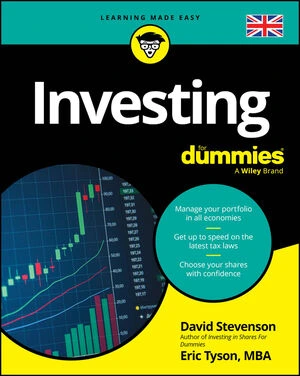-
Online brokers: You don’t have to be a client of the full-service brokerage firms like Credit Suisse or Goldman Sachs to get their analysts’ research reports. Online brokers can sometimes get the goods for you.
Charles Schwab, for instance, allows you to download reports from Credit Suisse, and Fidelity offers access to Barclays Capital’s reports. E*TRADE provides Credit Suisse’s research to customers with more than $100,000 in assets. Most online brokers also offer access to independent research, including reports from Standard & Poor’s Capital IQ, Argus, Thomson Reuters, and Morningstar. Getting research from your online broker is generally the best route because there’s usually no charge.
-
Research providers: Some independent research providers sell their reports directly to investors. Standard & Poor’s, for instance, sells reports on more than 5,000 companies. The reports include a forecast of what the stock’s future price could be, called a target price, in addition to an analysis of the company’s earnings. The reports often cost around $50.
S&P reports also use an easy-to-understand rating system. S&P rates thousands of stocks using a star rating system where the most attractive stocks are given five stars and the least attractive stocks get one star. If your broker offers S&P reports, you can get the S&P ratings from the top of the reports.
Don’t assume that just because stock research comes from an independent research firm, it’s more accurate or better than research from large Wall Street firms. Sometimes research from Wall Street brokerage firms is very good. The quality of research varies greatly and largely depends on the strength of the specific analyst covering the stock.
-
Research resellers: Yahoo! Finance allows you to search for research reports on specific companies or by specific firms with the help of its Report Screener tool. Some of the reports are free, but you must pay for most of them. Prices range from just $15 to hundreds of dollars.
You can also buy research reports from Reuters by entering the stock’s symbol into the Search Stocks field and selecting the Research tab.
-
Summary sites: If you want just the bottom-line recommendations from analysts, several sites summarize the data. Nearly all the websites that provide stock quotes also compile analyst recommendations. Some examples include
-
Reuters provides analyst recommendations if you enter a stock symbol and select the Analysts radio button before you click the Search button.
-
Zacks Investment Research provides brokerage recommendations at the bottom of the stock quote page. Just enter a stock’s symbol into the Quote text field, click Go, and select the Broker Recommendations link on the left-hand sidebar under Charts.
Pay close attention to the average brokerage recommendation (ABR), a number that falls somewhere between 1 and 5. If the ABR is 1, that means analysts, on average, rank the stock a strong buy. If the ABR is 5, analysts, on average, rank the stock a strong sell. Zacks also ranks stock ratings by industry.
-
NASDAQ.com offers a handy guide to upgrades and downgrades for all stocks, not just those that trade on the NASDAQ. Hover over the Market Activity tab along the top of the screen and then select Analyst recommendations, where you can see how many stocks were upgraded or downgraded that day.
-
Most summary sites convert stock ratings into numbers on a one-to-five scale, where 1 is a “strong buy” or “outperform” and 5 is a “strong sell” or “underperform.”