Every drone available on the market today comes with its own set of assembly instructions. Some drones require more installation steps than others. Typically, you need to install the following items:
Propellers: Your drone should be packaged with at least one complete set of propellers and possibly even a spare propeller or two. When you install the propellers, be sure that you carefully read the instructions to ensure that you put the propeller with the correct side up. Be sure to use the correct nuts to secure the propeller and tighten each nut with the appropriate amount of pressure. You don’t want your propellers to be loose. Conversely, overtightening can fracture your propellers.
Landing gear: Most drones are packaged with their landing gear unattached, so be sure to securely attach the landing gear to the drone. Landing gear is critical for the stability of the drone. In some drone models, it provides ground clearance for any camera gear that might be bottom mounted. Be sure to refer to your manual to ensure that your gear is affixed appropriately.
Camera gear: If you haven’t flown a drone yet, you may want to get a few flights under your belt before strapping on a camera. Depending on your drone, you will either attach the drone’s camera package or you will attach the mount or gimbal for your own camera. Be sure to follow the instructions precisely when mounting your camera. The placement of the camera is critical for maintaining stability.
Charging batteries
LiPo Batteries are far more volatile than most batteries and therefore require a little more TLC. To safely transport or store your drone batteries, you must be sure to they are at least 50% discharged. The more charged they are, the more flammable they are. Also, fully charged LiPo batteries that go unused for more than a day or so run the risk of wearing down their capacity and therefore dramatically reducing their useful life.
For these reasons, your drone batteries will have half-charge or less when you take them out of the box. Charging your batteries can take a little time so you want to get the process started sooner than later. Refer to your manual to confirm the best practices for your battery and charger.
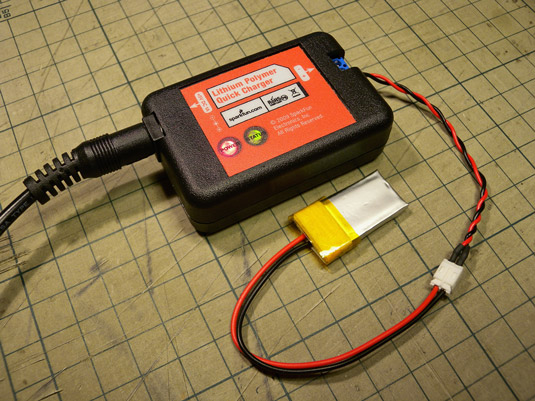
Be sure to monitor your batteries as they charge for the first time. Your battery charger should indicate that charging is complete and the battery is fully charged. Your charger should also indicate if there is an issue with charging.
If you do not have any instructions for how to charge your batteries, use the following tips to stay safe:
Before you plug your charger into a power source, look it over to see if there is any voltage mode that needs to be set first. You may need to switch the voltage mode so that it matches with your country’s power system. In the U.S., you would want it set to 110 volt.
Locate the various status indicators so that you know where to look when you plug the charger into a power source and then plug the battery into the charger. Indicators will let you know if all is good.
If your LiPo battery has power leads running off of it, make sure they never touch each other as this could cause your battery to short circuit.
Check the indicator to see if there is any sort of a battery type indicator. If so, make sure the option selected matches the battery you intend to charge. In most cases, this will be LiPo.
Checking for software updates
With computers, you need to update the software periodically to ensure that you get the most from your device. Drones are no different. Drone manufacturers are constantly making improvements to the software that powers their drones. Before you are ready to fly, you must ensure that your drone is using the most current software available.
If you have a DJI Phantom 2 Drone, you can upgrade the software in your drone and in your remote control by following these steps.
Consider removing propellers before starting the upgrade process. Upgrading your drone requires it and the controller to be powered on. Removing the propellers will protect you from accidents.
Using your computer, navigate to Phantom’s website.
Manuals for DJI’s devices are located at the top of the page, and software is located at the bottom of the page. All downloads are listed with their release dates.
Locate the most current release version of the assistant software and download it by clicking the Zip link for windows and DMG link for Mac.
The software downloads.
Install the assistant software by double-clicking on the install file that you just downloaded.
The file will unzip revealing an install file.
If you are on a Mac, drag the Phantom logo to the application folder. If you are on a PC, double click the unzipped executable file denoted by the .exe extension file.
Follow the prompts to complete the Phantom 2 Software installation on your machine.
![Drag and drop the install file on your Mac to install. [Credit: Courtesy of Mark LaFay]](https://cdn.prod.website-files.com/6634a8f8dd9b2a63c9e6be83/6698c99f00282d655f8242e0_482946.image1.jpeg) Credit: Courtesy of Mark LaFayDrag and drop the install file on your Mac to install.
Credit: Courtesy of Mark LaFayDrag and drop the install file on your Mac to install.Plug your drone battery into your drone.
Ensure that your battery has a full charge so that it can keep your drone powered for the duration of the installation process.
Locate the USB port on your remote control and the USB port on your drone, place a USB cable into each device, and plug each device into your computer.
If your computer has only one USB port available, start with the remote control.
With your drone and/or remote control plugged into your computer, launch the Phantom assistant software.
The Phantom software searches for any new firmware updates. If any are available, it prompts you to confirm installation.
Follow the prompts to complete the upgrade process.






