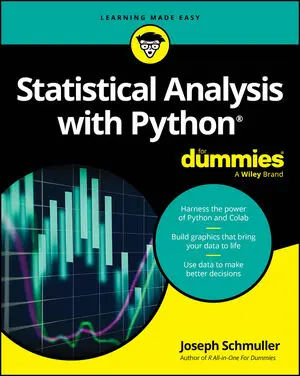After you've downloaded Python, it's a good idea to pin it to your Start menu. That way you can find it more easily for the rest of this book.
Type Python in the Start menu's search bar, or click All Programs. In the folder Python 2.7, you should find the following entries (see Figure 1):
IDLE (Python GUI)
Module Docs
Python (command line)
Python Manuals
Uninstall Python
 Figure 1: Python entries in Start menu.
Figure 1: Python entries in Start menu.
Of these, you'll use:
IDLE (Python GUI)
Python (command line)
To make IDLE and the command line easier to find, pin them to your Start menu:
Open your Start menu.
Choose All Programs→Python 2.7.
Right-click IDLE (Python GUI). See Figure 2.
Select Pin to Start Menu.
Right-click Python (command line).
Select Pin to Start Menu.
You should see the entries at the top of your Start menu. If you prefer, you can pin them to your taskbar.
 Figure 2: Right-click to pin Python to your Start menu.
Figure 2: Right-click to pin Python to your Start menu.