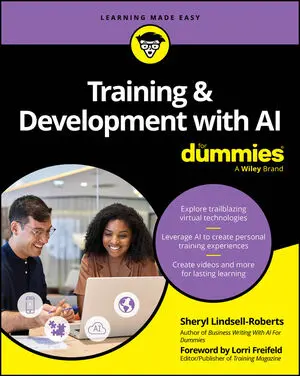When you plan a business efficiency project, you need to know what you’d like to measure and how you’d like to go about measuring it — but where does all that data go, exactly? Depending on your business, you may need a single data repository, or, more likely, a few.
Choosing the right place to post your data can have long-term ramifications on how easily you can access and manipulate your data in the future.
Data storage options
The following are your options for data storage:
Excel: The tried-and-true resource for collecting and analyzing data, Excel is a no-frills application that can work for almost any company. Entering new data directly into Excel is generally too manual a process for most businesses — you shouldn’t be running order fulfillment out of a spreadsheet tab — but with the right training, you can perform most any calculation on your existing data.
CRM: Customer Relationship Management, or CRM, software has come a long way from serving as a mere electronic address book. Cloud-based CRM systems like Salesforce.com, Zoho, and SugarCRM are basically customizable blank slates that can store, sort, and perform basic reporting functions on data as diverse as patient medication refill schedules to historical inventory fulfillment records.
Many organizations can store the majority of their information in their CRMs, and use Excel to perform more advanced forecasting and calculations.
Off-the-shelf software: Some companies have made it their sole focus to create software titles that correctly and efficiently measure core business data. For example, you may load historical financial and commission data into Quickbooks accounting software, while you use an inventory management service to track order fulfillment.
Proprietary software: If you have unique enough business needs, developing your own custom software can be the best choice for collecting and processing internal data. However, this route is only advised if you have the in-house technical knowledge and skills to develop and maintain it.
Outsourcing your core business software can cause irrevocable harm to your business if the external IT staff disappears, moves on, or simply doesn’t have a strong grasp of your needs.
Questions for storing data
When choosing a data storage repository, ask yourself the following questions:
How easily can I get data in? If it takes seven screens to enter an order, you’ll aggravate employees, slow response times, and risk inaccurate data as people seek ways to skirt the system.
How easily can I get data out? No single system lasts forever or meets 100 percent of your business needs. You need to be able to extract all your data into a non-proprietary format like .csv or .txt files at any time.
What integration options exist? The best repositories are versatile, with options to integrate with other systems. Look for systems with Application Programming Interfaces (APIs), which mean a programmer or other software company can write code to let the system update and exchange data with other repositories.
How secure is my data? Even if your industry does not require a certain level of data security, like with credit card details or healthcare records, it never hurts to choose the most secure system possible. Look for SAS 70 II compliance, the highest level of security available for commercially available software systems.
Should you merge your data?
At first it may seem that the best way to analyze your data is to get all of it into the same system, whether that be an Excel spreadsheet or a CRM. Resist this urge.
While it may make sense to move data from disparate systems into a single repository, this often leads to double data entry, unnecessary work, and/or hackneyed software “hooks” that detract from the integrity of your functional needs at the expense of your measuring requests.
Instead, focus on complementary data sources. For example, customer order details may fit best in Salesforce.com, while your customer acquisition expenses are in Quickbooks. Technical or security barriers may prevent you from a full-blown sync between the two systems, and even if you can sync, neither system may have robust enough reporting capabilities.
At this point, too many organizations turn to the dreaded Data Entry approach in order to get out an accurate customer acquisition cost figure. A better solution is to design a report containing all the right data in the right order in each system that is exportable to CSV, and then create an Excel template that performs the necessary calculations on this combination of reports.
You can continue to input customer orders and internal costs as normal, and it will just take a couple minutes to export the right data into the right place when you need it.