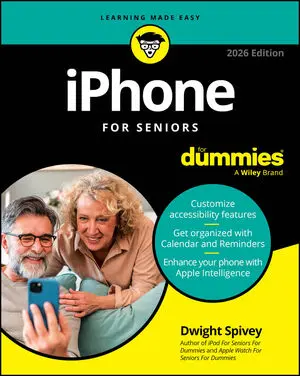This cheat sheet gives you a rundown of some of the most useful features and apps so you can find what you need to customize your iPhone’s behavior. See how to get the most out of Siri (your iPhone’s virtual assistant), review some favorite apps for news and weather, and discover several of the most popular apps for multimedia.
Working with Siri commands
You can use Siri in several ways to make life with your iPhone and iOS 18 a bit simpler and better.
Following, are examples of using Siri for everyday things, some you may have already thought of, and others that might be new to you:
- If you own an iPhone 6s or newer, you can simply say “Hey, Siri” followed by a command to make Siri work for you. Your iPhone doesn’t have to be connected to power.
- To enable the ability to speak commands to Siri, go to Settings → Siri → Listen for “Hey Siri” and toggle the switch on (green).
- Be reminded about an event or a task. For example, if you’re viewing a Calendar event, engage Siri and say “remind me about this” and it gets added to your Reminders app. You can also tell Siri when to remind you, if you’d like to set a specific time.
- Check out sports scores by asking Siri how your team did. You can ask “How did Chelsea do yesterday?” or “What were last night’s NBA highlights?” Siri will give you the scores. You can even find rankings, what time and on what channel a sporting event is appearing, and more. Just ask!
- Let Siri end your calls for you; it comes in handy if you’re using headphones or earbuds and your phone is in your pocket. When you’re ready to end the call, simply say, “Hey, Siri, hang up” and you’re done. The only caveat is that the people you’re on the call with will hear you issue the command to Siri, but I don’t think they’ll mind.
- Open an app with a simple command. For example, say “Open Netflix.” The Netflix app will open (if it’s installed, of course).
- Convert measurements on the go. Ask something like “How many liters are in a gallon?” or “How many millimeters is 5.5 meters?” The inimitable Siri tells you in an instant.
- Tell Siri which song or artist you’d like to listen to, and it’ll happen. Say “Play Purple Rain” or “I’d like to listen to Fleetwood Mac.” The song or artist will begin playing. You could also say “Stop playing music” to pause the song.
- Siri can help you determine how much of a tip to leave your server. Say “How much is an 18 percent tip for a $34.36 bill?” Siri will promptly tell you to give $6.18.
There is much, much more that Siri can do. Try asking real-world questions whenever you get the chance so you can see the neat tricks Siri can perform.
News and weather apps for your iPhone
The News and Weather apps in iOS 18 for the iPhone are both good, but may not suit your needs, or you may prefer the way some third-party apps works.
News apps
Numerous third-party news apps are news aggregators (pulling articles from several sources) or are developed by specific news outlets exclusively for their own content.
Flipboard is an all-in-one app for accessing news and information based on your personal interests. Cultivate the stories to your liking and soon Flipboard will populate with articles that tend to interest you. Learn more about Flipboard and download it from the App Store.
NYTimes
If you subscribe to The New York Times, you can also access your subscription through your iPhone by downloading the NY Times app. The app will provide non-subscribers with up to ten articles per month for free, but anything beyond that requires a subscription. The NY Times app gives you breaking news alerts, international editions, and much more.
Reuters News
Reuters is one of the most trusted sources for news on the planet, and now you can access their excellent content right on your iPhone with the Reuters News app. Breaking news appears under the Top News tab, and you can find today's goings-on by going to the Wire tab.
SmartNews
SmartNews is a well-received news aggregator. At over 50 million downloads as of this writing, SmartNews is a popular app for finding your news quickly and without clutter.
USA Today
You've seen USA Today in newsstands, hotel rooms, and the coin-operated newspaper racks that used to be on every street in the neighborhood. Today, you can see the newspaper's famous graphics and charts via the USA Today app for iPhone. All the sections you love are there, including Life, Money, and Sports.
Weather apps
The Weather app in iOS 18 has really stepped up its game from previous versions, but the third-party apps listed here may provide a bit more in-depth information that some weather enthusiasts prefer.
AccuWeather
AccuWeather is an excellent app for digging deep into the latest weather news. You can see as little or as much as you like with this app; simply check the current conditions or watch maps of the local area and see extremely detailed forecasts. The MinuteCast feature will even tell you when you can expect precipitation over the next couple of hours in your current location. You’ll be frequently surprised at its accuracy.
Weather Underground
Weather Underground boasts a network of more than 200,000 personal weather stations that serve make your local forecasts extremely accurate.
Multimedia apps for your iPhone
When it comes to multimedia, your new iPhone has a great group of apps that already come with iOS 18, such as TV, Music, and Podcasts. However, other apps on the market may help you handle your multimedia needs in ways that better suit your tastes and needs.
Paramount+
Paramount has a vast library of video files, most of which can be streamed via their Paramount+ app. You also have the option of adding Showtime to your subscription for just a few bucks more. Plus, if you can’t get enough Star Trek (who can?), you’ll find it all right here on the Paramount+ app.
Netflix
From their humble beginnings as a DVD-rental-by-mail company, Netflix has become one of the largest players in the entertainment business today. If you have a Netflix subscription, you can play the entire collection of videos that you’ve saved in your list, find new content, and even use AirPlay to play your video on your television via AppleTV.
Overcast
Apple’s Podcasts app in iOS 18 is good for downloading and listening to podcasts, but the Overcast app outshines it in ease-of-use and with intuitive settings. Overcast even lets you apply settings, such as playback speed and voice boost, to individual podcasts, maintaining different setting combinations for each.
Pandora
Pandora, one of the most popular music-streaming services for iOS, has been around almost since the first iPhone. Pandora allows you to create and customize your own radio stations, so you can play music of the same genre or by the same artist. You can also purchase any music you like with a direct link to the iTunes Store.
SoundCloud
SoundCloud claims to be the world’s largest music streaming service, boasting a catalogue of more than 135 million audio tracks. SoundCloud is a great service, but much of the catalogue is made up of up-and-coming (or completely unknown) artists. Don’t let that deter you. You can find some great music in the most unexpected places. SoundCloud also lets you see the music that your favorite artists like, which can lead you to discover wonderful tunes you might never have discovered otherwise.
Snapseed
Snapseed is a must-have tool for photographers of any level. It’s an editor that’s easy enough to be used by rookies, yet powerful enough that professional photographers won’t be caught without it.
YouTube
YouTube used to be the best app around for watching silly cat videos and people falling down, but it’s now one of the most popular, and important, means of accessing video and musical entertainment on the web. Documentaries, full-length movies, music videos, and silly cat videos are waiting to be discovered when you download the YouTube app for iOS.