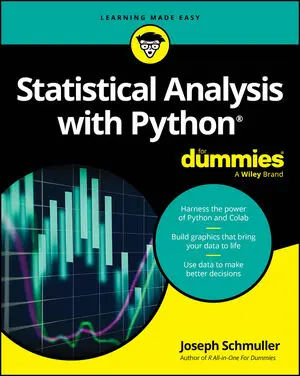If you use Galleria to build a photo portfolio for your website to display on the iPad and iPhone, you will need to link to the jQuery library on Google’s content delivery network (CDN).
The easiest method to make jQuery work on your web pages is to use the tag to link to the jQuery library, like this:
Open the web page where you want to add the gallery in your favorite web design program.
You can use any web editing tool that makes it possible to view and edit the HTML code, and you can add a gallery to an existing page or create a new page.
Scroll to the bottom of your web page and click to insert the cursor just above the
tag.
You can add the jQuery link in the tags at the top of the page, but the best practice is to add jQuery code at the end of a web page, to help reduce the amount of time visitors spend staring at a blank screen, waiting for the page to load.
Insert the following code to link to the jQuery libraries on the Google server:
<script type=”text/javascript” src=<a href="https://ajax.googleapis.com/ajax/libs/jquery/1.5.2/jquery.min.js">https://ajax.googleapis.com/ajax/libs/jquery/1.5.2/jquery.min.js</a>></script>
Save your web page.
For more documentation on including jQuery libraries, visit the Google Libraries API — Developer’s Guide.
See the helpful Beginner’s Guide in the Documentation section on the Galleria site.