Under Notifications settings, turn on or off notifications from specific iPhone apps. After you determine which apps belong, tap the app listing in the roster and choose any or all alert styles. You can select a temporary banner, which appears at the top of the screen momentarily before it disappears, or a persistent alert, which requires you to do something before it goes away. You also get to decide whether to show specific notifications on the Lock screen or in Notification Center. You may also choose whether to display a badge app icon, and whether notifications have sounds attached to them.
You can group notifications from a single app into a single notification to reduce clutter, an option that arrived with iOS 12. You can also leave it to the iPhone to automatically group notifications into a single notification, or deliver them one by one.
App developers can send you alerts related to the programs you’ve installed on your iPhone by exploiting the Apple Push Notification service. Such alerts are typically in text form but may include sounds as well. Or they may appear in a little circle affixed to the app icon as numbered badges.Many of the notifications that you receive are interactive, so you can respond to them on the spot. For example, you can reply to an incoming email or message without having to pay a visit to the underlying app.
You can turn off notifications for individual apps. Simply tap an app in the list, and turn on or off the app’s sounds, alerts, or badges. This image shows available notification options for the Facebook app.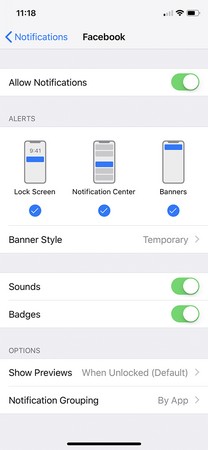 Notify the iPhone of your notification intentions.
Notify the iPhone of your notification intentions.






