The TI-Nspire Transformation menu provides five different transformations: Symmetry, Reflection, Translation, Rotation, and Dilation. The Rotation tool is a good choice for creating a triangle with specific angle requirements.
The angle of rotation can be defined by three points that lie on an angle or by a number.
To create an equilateral triangle, use the Rotation tool. You can use the numeric method to define your angle of rotation, which provides the advantage of being precise but with the drawback that it’s a bit more static (although you can certainly edit the numerical value).
To perform a rotation, follow these steps:
Press [MENU]→Transformation→Rotation to open the Rotation tool.
Click the segment.
Click the point about which you want to rotate (the leftmost point on your segment is a good choice).
Type the number (60) to represent the angle of rotation, and then press [ENTER].
Press [ESC] to exit the Rotation tool.
The first screen shows the result of using the Rotation tool. Notice that a text box with the angle of rotation (60) is still on the screen.
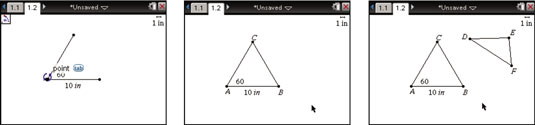
Positive rotations are in the counterclockwise direction, and negative rotations are in the clockwise direction.






