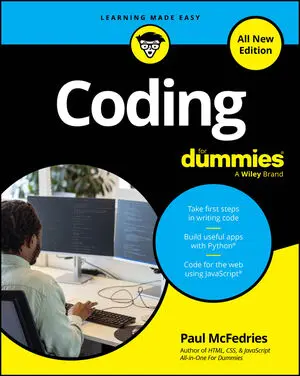HTML instructs the browser on how to display text and images in a web page. Recall the last time you created a document with a word processor. Whether you use Microsoft Word or Wordpad, Apple Pages, or another application, your word processor has a main window in which you type text, and a menu or toolbar with multiple options to structure and style that text.
Using your word processor, you can create headings, write in paragraphs, insert pictures, or underline text. Similarly, you can use HTML to structure and style text that appears on websites.

Markup language documents, like HTML documents, are just plain text files. Unlike documents created with a word processor, you can view an HTML file using any web browser on any type of computer.
HTML files are plain text files that will appear styled only when viewed with a browser. By contrast, the rich text file format used by word processors add unseen formatting commands to the file. As a result, HTML written in a rich text file won’t render correctly in the browser.