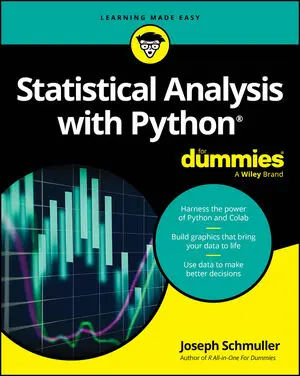-
Open a Python File window.
You see an editor in which you can type the example code.
-
Type the following code into the window — pressing Enter after each line:
- Choose Run→Run Module
The application displays the File Removed! message. When you look in the directory that originally contained the ChangedFile.csv file, you see that the file is gone.
The task looks simple in this case, and it is. All you need to do to remove a file is call os.remove() with the appropriate filename and path (Python defaults to the current directory, so you don’t need to specify a path if the file you want to remove is in the default directory). The ease with which you can perform this task is almost scary because it’s too easy.
Putting safeguards in place is always a good idea. You may want to remove other items, so here are other functions you should know about:
-
os.rmdir(): Removes the specified directory. The directory must be empty or Python will display an exception message.
-
shutil.rmtree(): Removes the specified directory, all subdirectories, and all files. This function is especially dangerous because it removes everything without checking (Python assumes that you know what you’re doing). As a result, you can easily lose data using this function.
-
While you can use Python to delete information from files, you may find you no longer need the file at all. The following steps describe how to delete files that you no longer need.