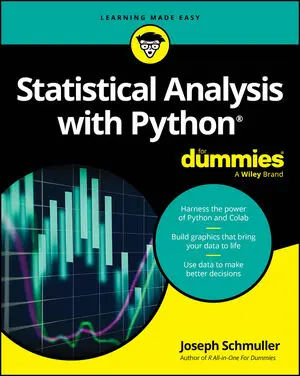Creating better code
A good IDE contains a certain amount of intelligence. For example, the IDE can suggest alternatives when you type the incorrect keyword, or it can tell you that a certain line of code simply won’t work as written. The more intelligence that an IDE contains, the less hard you have to work to write better code. Writing better code is essential because no one wants to spend hours looking for errors, called bugs.IDEs vary greatly in the level and kind of intelligence they provide, which is why so many IDEs exist. You may find the level of help obtained from one IDE to be insufficient to your needs, but another IDE hovers over you like a mother hen. Every developer has different needs and, therefore, different IDE requirements. The point is to obtain an IDE that helps you write clean, efficient code quickly and easily.
Debugging functionality
Finding bugs (errors) in your code is a process called debugging. Even the most expert developer in the world spends time debugging. Writing perfect code on the first pass is nearly impossible. When you do, it’s cause for celebration because it won’t happen often. Consequently, the debugging capabilities of your IDE are critical. Unfortunately, the debugging capabilities of the native Python tools are almost nonexistent. If you spend any time at all debugging, you quickly find the native tools annoying because of what they don’t tell you about your code.The best IDEs double as training tools. Given enough features, an IDE can help you explore code written by true experts. Tracing through applications is a time-honored method of learning new skills and honing the skills you already possess. A seemingly small advance in knowledge can often become a huge savings in time later. When looking for an IDE, don’t just look at debugging features as a means to remove errors — see them also as a means to learn new things about Python.
Defining why notebooks are useful
Most IDEs look like fancy text editors, and that’s precisely what they are. Yes, you get all sorts of intelligent features, hints, tips, code coloring, and so on, but at the end of the day, they’re all text editors. There’s nothing wrong with text editors. However, given that Python developers often focus on scientific applications that require something better than pure text presentation, using notebooks instead can be helpful.A notebook differs from a text editor in that it focuses on a technique advanced by Stanford computer scientist Donald Knuth called literate programming. You use literate programming to create a kind of presentation of code, notes, math equations, and graphics. In short, you wind up with a scientist’s notebook full of everything needed to understand the code completely. You commonly see literate programming techniques used in high-priced packages such as Mathematica and MATLAB. Notebook development excels at
- Demonstration
- Collaboration
- Research
- Teaching objectives
- Presentation