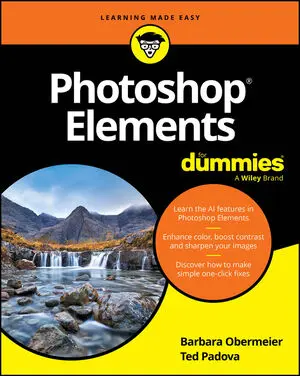Even though Elements already gives you a wide array of creations to make — from photo books to greeting cards to CD covers — you can easily do even more with the program. Here, find ideas for using your inventory of digital images to make your life more productive, more organized, and more fun.
This short list just scratches the surface. Before you know it, your photos will be a part of every aspect of your life, from your clothing to the art on your walls.
Clothes, hats, and more
Buy plain white T-shirts at your local discount store or plain aprons and tote bags at a craft or fabric store. Then buy special transfer paper at your office supply, big-box, or computer store. Print your photos on the transfer paper (be sure to flip the images horizontally first) and iron the print onto the fabric. When you’re done, you have a personalized gift for very little cash.
Posters
You can get posters and large prints at many copy shops and even your local Costco. Call and talk to a knowledgeable rep so you know exactly how to prepare your file. Here are a few questions to ask:
What file format and resolution should the file be?
What print sizes do you offer?
Do you provide mounting and lamination services?
Household and business inventories
Shoot pictures of your items. In the Organizer, select the image and choose Edit→Add Caption to include makes, models, purchase dates, and dollar values of each piece. Then create a single PDF document from those multiple files by creating a slide show.
After the PDF is finished, you can upload it to a cloud (online) storage site or burn a CD or DVD and store it somewhere else (in a safety deposit box or other secure location).
Project documentation
If you’re taking a class or workshop, take your camera to class (if the instructor doesn’t mind). Documenting the positions or steps of that new yoga, pottery, or gardening class can help you practice or re-create it on your own. Import your desired photos into the Organizer and create notes on each step of the project in the caption area. When you’re done, output the images to a PDF slide show.
School reports and projects
Have to write a paper on the habits of the lemurs of Madagascar? Trek down to your local zoo and have a photo shoot. Create a simple collage of lemurs eating, sleeping, and doing the other things that lemurs do. You can use the Photo Collage command on the Create panel or create a custom collage by making selections and dragging and dropping them onto a blank canvas.
Blogs
Creating a simple blog is a great way to share not only your latest and greatest photos but also recent news about family and friends. You can easily search out the most popular and free blogging and get started sharing photos and blog posts.
Wait — There’s More
Before you start taking your photos to the next dimension, consider a few extra ideas: Make fun place cards for dinner party guests; create your own business cards or letterhead; design your own bookmarks, bookplates, and notepads; or label storage boxes with photos of their contents.