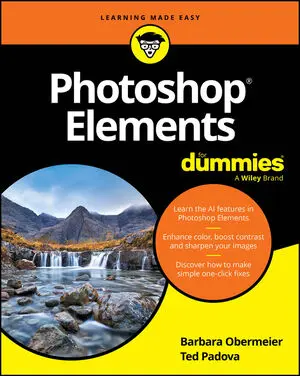In Photoshop Elements, precision goes a long way toward making good edits on photos. When you’re working carefully on image detail, zoom in on any part of a picture where you want to (carefully) apply some fine-tuning. Nothing looks worse than photos with obvious edits that were clumsily made.
For some quick zooms in and out of photos, you can use keyboard shortcuts. Here are a few to keep in mind when you need to quickly change the zoom level:
Ctrl++ (Cmd++ on the Mac): Press the Ctrl (Cmd) key and the plus (+) key, and you zoom in on a photo. Keep pressing the same keys to continue zooming in. By default, when you press these keys, the photo and the Image window zoom together.
Ctrl+– (Cmd+– on the Mac): Press the Ctrl (Cmd) key and the minus (–) key, and you zoom out. Again, the Image window zooms along with the photo.
Ctrl+Alt++ (Cmd+Option++ on the Mac): Press both the Ctrl (Cmd) and Alt (Option) keys and then press the plus (+) key. The photo zooms in, but the Image window stays fixed at one size.
Ctrl+Alt+– (Cmd+Option+– on the Mac): Press both the Ctrl (Cmd) and Alt (Option) keys and then press the minus (–) key. The photo zooms out, but the Image window stays fixed at one size.
Ctrl+0 (Cmd+0 on the Mac): Press the Ctrl (Cmd) key and then 0 (the zero key), and the photo zooms to fit the Image window.
Ctrl+spacebar (Cmd+spacebar on the Mac): This combination temporarily activates the Zoom In tool. For this shortcut to work on a Mac, you need to change the System Preferences and reallocate the Spotlight shortcut to another key combination.
Ctrl+Alt+spacebar (Cmd+Option+spacebar on the Mac): This combination temporarily activates the Zoom Out tool. You also need to reallocate the Spotlight shortcut on the Mac.