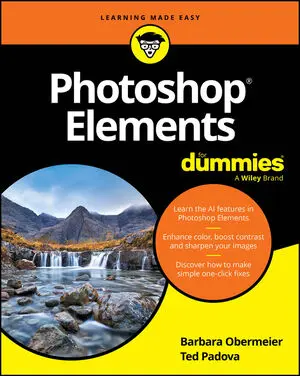At the Adobe MAX conference in October 2017, Adobe announced that Adobe Sensei will play a larger role in Photoshop. (Or, depending on when you’re reading this, it may already be doing so.)
What is Sensei?
Accessed by clicking a blue circle in the upper-right corner of Photoshop, Sensei is Adobe’s “creative intelligence” and “design intelligence” (try to avoid the term “artificial intelligence”). Already used in Face-Aware Liquify, it will add a number of very powerful features. Among them are a capability to identify various elements in a photo or sketch and then search your photos and Adobe Stock for related images and templates.
The coolest capabilities
Based on content, auto-masking will save hours of work for many photographers and designers. Using “design intelligence,” Sensei can search through your past projects for various elements, including, for example, text layouts and social media layouts. Mind blowing, Sensei will be at least partially voice controlled.

 Main Menu
Main Menu Main Menu
Main Menu