Organize your music into playlists (groups of songs with a particular theme) using Windows Media Player. To create a playlist, follow these steps:
Click the Library button on the toolbar.
Your music Library pops into action.
From the left side of the window, beneath Playlists, select Create Playlist.
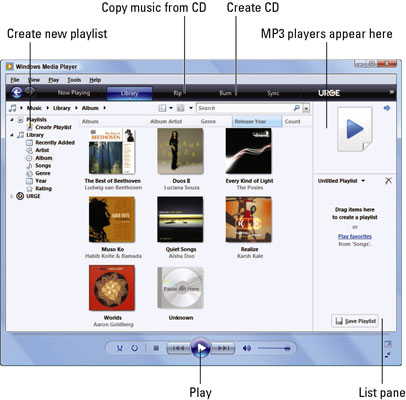
Select Create Playlist on this screen.
Type a name for the playlist, something short and descriptive.
The name is echoed on the right side of the window, in the list pane area, where you create the playlist (refer to the previous figure).
Locate a song in the library to add to the playlist.
Click Songs from the list on the left side of the window to see the list of all songs stored in the library.
Drag the song from the library to the list pane on the right side of the window.
The song meanders over to the playlist.
Repeat Steps 4 and 5 to build your playlist.
Watch as your playlist becomes populated.
Click the Save Playlist button at the bottom of the list pane.
Almost done!
Click the X button to clear the playlist and stop editing.
You cannot listen to the playlist until it’s cleared.






