If you want to take advantage of Outlook 2013’s security features, the first step to take is to get yourself a Digital ID. If you work in a large organization, your employer may have gotten that for you. If you want to get a Digital ID for your own use, you can get one from a company that issues and maintains Digital ID services by following these steps:
Click the File tab in the Ribbon.

The Backstage view appears.
Click the word Options.
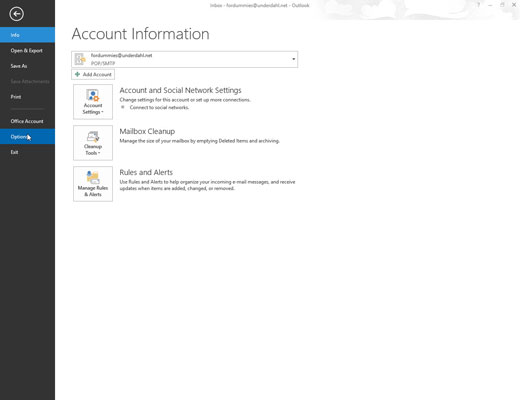
The Outlook Options screen appears.
Click the words Trust Center.

The Outlook Options screen appears.
Click the Trust Center Settings button in the lower-right corner.

The Trust Center screen appears.
Click E-Mail Security in the upper-left corner.

The E-Mail Security page appears.
Click the Get a Digital ID button.

A Microsoft website opens, offering a range of choices for getting a Digital ID.






