Word 2013 allows you to convert text to a table in with a few simple clicks — if you already have some text that’s separated into rows and columns with tabs, commas, or some other consistent character.
For conversion to work, the existing text must be delimited with a consistent character to separate the columns. (Delimited means separated via a consistent scheme.) Tab stops and commas are the two most common ways that data is delimited.
For example, the text in this figure shows some of the data from the preceding exercise as a delimited text file in Notepad (a text editor), three columns with commas marking where each column should break.
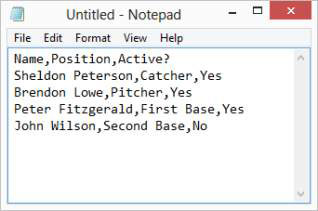
Open the document you want to work in or create a new document.
Select all the text in the document and then choose Insert→Table→Convert Text to Table.
You can press Ctrl+A to select all the text in the document.
The Convert Text to Table dialog box opens, as shown in this figure.

Click OK.
The text converts to a five-column table.
Save the changes to the document.
If you don’t get the results you expect when converting text to a table, the problem is probably that not all rows have the same number of delimiters in them. You may be missing a tab, for example, or have two tabs in a row.
Press Ctrl+Z to undo the table creation, check your column markers, and try again. You can turn on the display of hidden characters by clicking the Home tab’s Show/Hide (¶) button to make it easier to see where the tabs are.






