QuickBooks displays the Import Accountant’s Changes dialog box, as shown. To use the Import Accountant’s Changes dialog box, the client uses the Look In drop-down list to identify the location of the changes file. After the client identifies the location — this may be a disc with the changes file on it — the client should be able to see the change file in the middle of the Import Accountant’s Changes dialog box. The client can double-click the change file to import the changes into his or her QuickBooks data file. QuickBooks, by the way, displays a window that highlights the accountant’s changes to the file for the client.
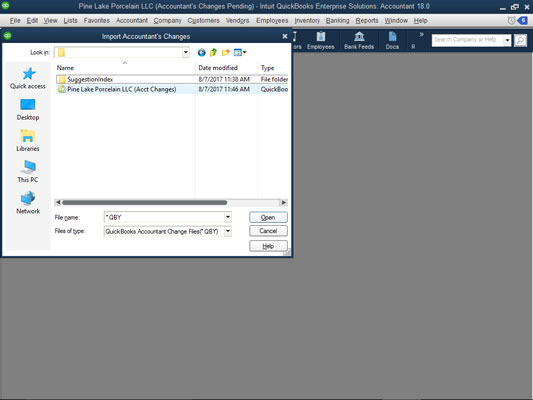 The Import Accountant’s Changes dialog box.
The Import Accountant’s Changes dialog box.QuickBooks prompts the client to back up the QuickBooks data file.
After the client imports the changes, QuickBooks removes the parenthetical phrase (Accountant’s Copy Exists) from the QuickBooks program window title bar.






