You can connect to a meeting happening over GoToMeeting using your desktop computer (Windows, Mac, or Linux), your smartphone, or your tablet. This article shows how it works on an iPad; other devices will be very similar. The screens might look a little different, but the steps will be essentially the same.
Get the meeting ID number.
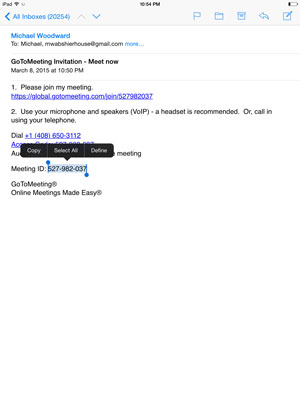
Source: GoToMeeting.com
Open the email or calendar item you received. Somewhere in there, you’ll find the nine-digit Meeting ID, which is sort of like the conference room number. You’ll need this number to join the meeting, so you can either write it down, or you can copy it to the Clipboard.
When you have the Meeting ID captured, click on the link in the message. It probably starts with https://global.gotomeeting.com/join and then a bunch of numbers.
Install GoToMeeting for your device/browser.

Source: GoToMeeting.com
If this is the first time you’ve joined a GoToMeeting meeting, you may be asked to download an app or install a plug-in. Go ahead and do it; you’re kinda dead in the water without it.
It’s free to use these tools. In nearly all GoToMeeting situations, the organizer is the only one who has to have a paid account. If your device already has what it needs, it will skip this step and go right to the Join page.
Plug in the meeting ID.
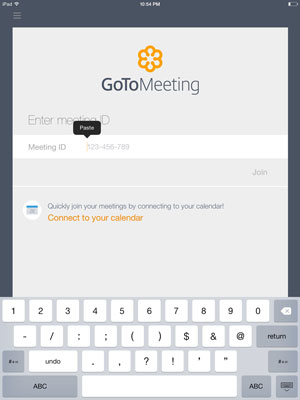
Source: GoToMeeting.com
Either type or paste the meeting ID you copied a moment ago and then tap Join. GoToMeeting will flash through a few screens and land you in the belly of the beast — the call in progress.
Unmute your microphone.
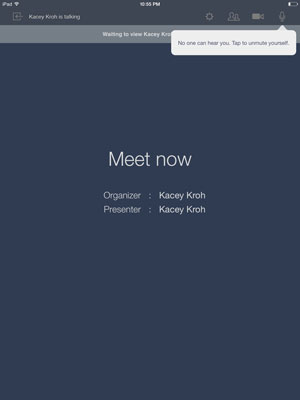
Source: GoToMeeting.com
GoToMeeting will remind you that your microphone is muted. This is fine if you just want to be in listen mode and not interact with the person speaking. If you want to be heard, just tap the microphone to turn it on.
Need to say something privately?
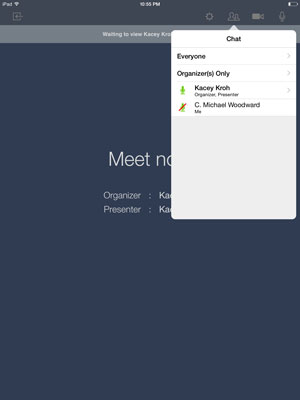
Source: GoToMeeting.com
You can use the Chat feature to send an instant message to another attendee, to everyone in the meeting, or just the organizer(s). This feature is really handy if you’re in a noisy place and you’ve muted your mic so you don’t blast all the other attendees with that awful noise. You also can use it to make a comment or ask a question without interrupting the person who is speaking.
Want to show your face?
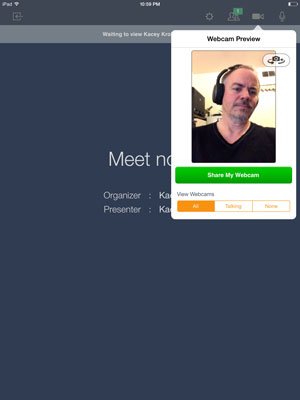
Source: GoToMeeting.com
Most devices have a built-in camera; if one is detected, you can turn it on so the other attendees can see you, or you can switch from the front to back camera and point to the whiteboard or something else of interest.
Arrange your screen.

Source: GoToMeeting.com
Depending on what the organizer is displaying and how many people are on the call, sometimes you might want to adjust the size of the items on the screen. You can drag the gray bar up or down to shrink or grow the size of the image on the lower half of the screen and make the camera feed(s) smaller.
Say goodbye!

Source: GoToMeeting.com
After you’ve finished up the conversation, all you have to do to disconnect is tap the Exit icon at the top left of your screen and choose Leave Meeting. GoToMeeting will disconnect you from the call, and you can go on about your business.






