Laser printers
The laser printer — also known as a page printer because it prints one page at a time — is the most popular type of printer because it is fast and reliable, and offers the best-quality printout of the three types of printers.A laser printer gets its name because it uses a laser beam in the printing process. A laser printer, shown in the following figure, is also the most expensive type of printer because of its high-cost components such as the laser.
 Looking at a laser printer.
Looking at a laser printer.Many parts work together to make the laser printer and its printing process run smoothly:
- Paper feeder mechanism: Laser printers use a set of pickup rollers to grab the paper from the paper tray and feed it into the printer.
- Paper transport path: Rollers are used throughout the print process so that the paper can continue to move through the printer.
- Registration rollers move the paper.
- Fuser rollers, also known as the fuser assembly, melt the toner onto the paper.
- Exit rollers guide the paper out of the printer.
- Toner cartridge: The toner cartridge (shown in the following figure) contains the replaceable components of the printing process. It contains three core components:
- The toner is electrically charged material made of pigment (to give it its color) and plastic (so it can be melted to the page) that is attracted to the paper to create the printout.
- The print drum, also known as the imaging drum, holds an electromagnetic charge when exposed to the laser. That charge then attracts the toner to the page.
- The cleaning blade cleans excess toner off the drum after the print process has completed.
- Power supply: The power supply in the printer is responsible for converting AC from the wall outlet into DC that charges the primary corona wire and transfer corona wire as well as with other components of the printer.
- Primary corona wire: The primary corona wire applies the initial –600V charge to the drum.
- Transfer corona wire: The transfer corona wire gives the paper a positive electrical charge that is used to attract the toner to the paper.
 A toner cartridge found in laser printers.
A toner cartridge found in laser printers.Each component of the laser printer is used to perform the print operation. The process used to perform the printer operation is the laser printing process.
The laser printing process
The laser printing process has six phases, and you are required to know them for the A+ exams. Knowing the process is the basis for effective printer support and is essential for passing the A+ exams. The six phases of the laser printing process are conditioning, writing, developing, transferring, fusing, and cleaning. As you read the following sections, identify where each step occurs in the schematic shown. Identifying the laser printing process.
Identifying the laser printing process.1. Charging the drum (Conditioning)
This phase is often known as the conditioning or charging phase. When the printer receives a command from the computer’s operating system to begin the print process, the primary corona wire applies a –600V charge to the photosensitive drum, also known as the print drum. This charge is one reason why a printer requires a high-voltage power supply.2. Exposing the drum (Writing)
This phase is often referred to as the exposing or writing phase. After the drum has the –600V charge, a laser beam is used to hit areas on the drum to create the image to be printed. In the areas on the drum that the laser touches, the charge changes from –600V to approximately –100V. Recognize that the areas exposed to the laser beam are more positively charged.3. Developing the image (Developing)
After the image is created on the photosensitive drum, toner is used to develop the image on the drum. Alongside the print drum is the developing roller. The developing roller has a –600V charge, which attracts the toner from the toner reservoir to the developing roller.Because the print drum and the developing roller are both charged to –600V (except for the areas of the print drum previously exposed to laser light), the toner from the developing roller is attracted to the –100V charged areas of the print drum. This entire concept is based on the “opposites attract” principle. Although both the drum and the roller are both negatively charged, –100V is more positive than –600V, so the toner on the –600V roller is attracted to –100V areas on the drum. Now that the print drum has toner on only the areas of –100V charge, the image is ready for transfer to paper.
4. Transferring the image (Transferring)
After the toner is on the print drum, the feed rollers (also known as the registration rollers) feed the paper into the printer and over the transfer corona wire. The transfer corona wire, also known as the secondary corona wire, applies a very strong positive charge of +600V to the paper. The purpose of such a strong charge to the paper is to ensure that the toner will be attracted from the –100V areas of the drum to the paper. This, too, is based on the rule that opposites attract!The paper continues to move through the assembly, and passes over the drum to attract the toner from the drum to the paper.
5. Fusing the image (Fusing)
After the paper moves past the print drum and holds the toner, the paper then moves through the fusing rollers, which melt the toner to the paper. The fusing rollers are needed because the only thing holding the toner to the paper at this point is a positive electric charge. During the fusing phase, the paper moves between a heated, Teflon-coated roller and a rubber roller, which melt the toner in place. The paper is then ejected from the printer.6. Cleaning up the mess (Cleaning)
After the printing has completed, any excess toner that remains on the print drum needs to be cleaned off. That’s the purpose of this last phase — the cleaning phase. A cleaning blade scrapes any leftover toner off the print drum and into a holding tray to prepare the drum for the next print operation.The A+ certification exams focus on laser printers when it comes to asking questions about printers. Be familiar with dot matrix and inkjet printers, but most of all, be sure that you are comfortable with laser printers and the laser printing process.
Lab 4-1 will help you identify parts of the laser printer. You will need a laser printer available to perform this lab. Lab 4-1 can be found on the companion website at www.dummies.com/go/aplusaio.
Inkjet printers
Inkjet printers (see the following figure) offer the next highest level of print quality and are relatively cheap compared to laser printers. Inkjet printers are great for home use or small office environments that don’t have large print jobs.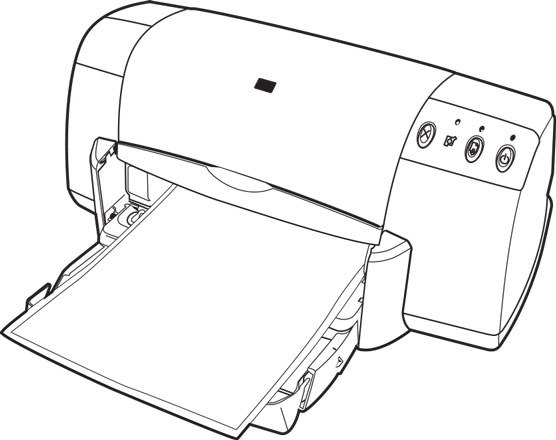 An inkjet printer.
An inkjet printer.Inkjet printers don’t use toner like a laser printer; instead, they use ink cartridges. The ink cartridge contains all the working elements needed to get an image from the computer onto a sheet of paper. It contains compartments of ink, each sealed with a metal plate to prevent ink leakage. Each compartment has a tiny pinhole from which the ink is sprayed from the cartridge onto the paper.
What’s interesting about ink cartridges is that each has its own integrated print head. The printer’s paper roller, feeder assembly, carriage, and belt are similar to these parts on other printer types. Nowadays duplexing (the ability for the printer to produce two-sided output) is pretty standard on most mid-level inkjet print devices.
When the printer receives the command from the computer to print an image, the printer starts the print process by applying an electrical charge to the heating elements that are in the ink reservoir. The charge heats the heating elements, which cause the ink to vaporize. The vaporized ink creates pressure and is forced out the pinhole, creating a tiny bubble that hits the paper.
Color inkjet printers are very popular today because of the increased popularity of digital cameras. Color inkjet printers can require two cartridges: one for black ink and one for the colors (cyan, yellow, and magenta). Most inkjet printers today have cartridges that bundle the black ink with the other colors. These cartridges are called CYMK (C for cyan, Y for yellow, M for magenta, and K for black).
Some printer manufacturers offer individual cartridges for each color. The benefit of these printers is that if you run out of one color, you simply need to buy only the cartridge that contains that color, not all the colors.
One thing to keep in mind is the print cartridges/print heads fall out of alignment on a regular basis. Therefore, you should make a habit of recalibrating the print output for any inkjet printers that you maintain. You should find that calibration utilities are built into the print device’s management software.
When it is time to replace a spent ink cartridge, take the old cartridge with you to the store so that you know which cartridge type to buy. Some office supply stores can recycle your old cartridges, sometimes even offering a discount when you turn in your old cartridges. If you do not want to take the old cartridge with you to the store, make sure you know the make and model of the printer that you are buying the cartridge for.
Multifunction printers
Multifunction printers are laser or inkjet printers that incorporate other functions besides printing into a single hardware device. Typically, multifunction printers include scan and fax functionality, and are often WiFi-enabled both for infrastructure and ad-hoc wireless networks. And any multifunction printer worth its salt, like the HP OfficeJet Pro 6830 that I use in my office, support advanced printing features like duplex (two-sided) printing and collation.Many business-class multifunction laser or inkjet printers include an internal hard disk drive that the device uses to cache incoming print jobs. This hard drive caching allows the printer to service more print jobs per unit time than it could by using its much-more limited internal RAM.
Dot matrix printers
Dot matrix printers are considered impact printers because they physically strike an inked ribbon with a metal pin to put characters on paper. A dot matrix printer fires off rows of pins that strike the ribbon in patterns to create the image or characters that need to be printed. Each pin — a solenoid — is wrapped in a coiled wire held in place with a spring and small magnet. When a solenoid is needed to help create the image by striking the ribbon, an electrical charge is sent down the coil wire that surrounds the solenoid. The electrical charge around the wire causes the magnetic field from the magnet to be lost, resulting in the pin firing against the ribbon.The solenoids are contained in the print head, which moves across the paper printing one line of dots at a time. Originally, dot matrix printers used only nine pins in the print head. The 9-pin dot matrix printers were known as draft-quality printers and were later replaced by 17- and even 24-pin dot matrix printers. The quality of the 24-pin dot matrix was much better than that of the 9-pin because the greater number of dots creates a finer image.
Thermal printers
For the A+ exams, you simply need to focus on laser, dot matrix, and inkjet printers. Another type of printer you might encounter, though, is a thermal printer, which creates printouts on special paper by heating a stylus pen located on a print head. The pen then causes a chemical reaction on the special paper that is sensitive to heat.Virtual and cloud-based printers
A virtual printer is a non-physical print device that exists on your local system. What do I mean, you ask? Well, I’m here to tell you that every time you use the Portable Document Format (PDF) printer with Adobe Acrobat, or the Microsoft XML Paper Specification (XPS) printer that is included with the Office productivity suite, you’re in fact using a virtual printer. A virtual printer exists entirely in software, and its sole purpose is to “print” output to a document or image file.Printing to a file or image is a great benefit to individuals and businesses who covet the so-called “paperless office.” By using virtual printers you not only contribute to the environment by consuming less paper, but you also save money on otherwise expensive consumables like inkjet and toner cartridges.
By contrast, a cloud printer is a virtual printer whose device drivers and managed, well, in the cloud. Apple AirPrint and Google Cloud Print are two cloud printing technologies whose goal is to make it easier for you and others to print output from any print device without having to go through the trouble of installing a device driver.
Here’s how cloud-based printing works: You connect your AirPrint- or Cloud Print–enabled printer to your WiFi network. Next, you choose the Print function from any application running on another host from the same WiFi network. The cloud printer should be available, and your print job will go through despite your not having manually loaded device drivers and/or configuration utilities. Pretty neat!
For those of you who are concerned about security (and that should be all of you): As long as you have authentication enabled on your WiFi network, your cloud-based print queues should be safe from unauthorized parties. That said, the data privacy aspect is enough to scare many individuals and businesses away from any technology that mentions “cloud” in its name.
3D printers
A 3D printer allows you to make three-dimensional solid objects from a digital blueprint file. The creation of the objects takes place by the printer laying down layer after layer of plastic filament until you have the completed object.3D printers have a number of practical applications beyond the “maker” joy: product prototyping, scale models, proof of concept, and so forth.
Common parts on the printer
Whether you are using a laser printer, inkjet printer, or dot matrix printer, some parts are common to each of the printer types, although how they physically print is different. The following are some common elements to each printer type:- Print head: The print head is responsible for the printing. With inkjets, the print head contains the nozzles that shoot out the ink, while a dot matrix print head contains the pins that shoot out.
- Heading element: The “thermal” in “thermal printer” denotes the necessity of a heating element. The element heats the ink that the print head affixes to your paper. Incidentally, thermal printers require special thermal paper, so stock up!
- Feeder: The feed assembly is responsible for picking up the paper from the paper tray and feeding the paper into the printer.
- Roller: Many printers have rollers to move the paper through the printer.
- Duplexing assembly: The duplexing assembly is responsible for allowing automatic printing on both sides of the page. The duplex assembly can be added to many printers to obtain automatic duplexing capabilities.
- Carriage and belt: The carriage-and-belt system is the part of the printer that moves the print head back and forth across the page.
- Paper tray: The paper tray holds the paper while it is waiting to be picked up and sent through the printer.





