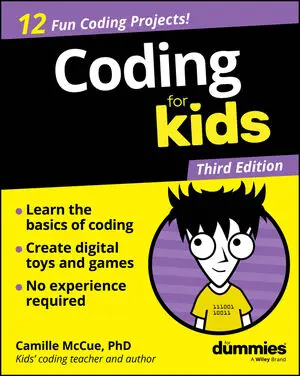This builtin is not currently supported: Animation
- Book & Article Categories

- Collections

- Custom Solutions
 Main Menu
Main MenuBook & Article Categories
 Main Menu
Main MenuBook & Article Categories
Camille McCue
Camille McCue, PhD, is an educator and author who loves mentoring students in all things STEM, computer science, and entrepreneurship. As the launching author of the For Kids For Dummies series, Camille has written over a dozen books with Wiley, all aimed at building confidence and capability in using technology. When not writing or teaching, Camille enjoys spending time with her family (including her fluff-tastic Corgis), attending comedy shows, and learning something new every day.
Articles & Books From Camille McCue
It's never too early to learn how to code! Coding For Kids For Dummies helps you learn the basics of coding the fun way. This book walks you through the essentials of coding with 12 exciting projects. You'll learn what coding is, how to make digital toys and games on your computer, and how to start writing your first lines of code!
Cheat Sheet / Updated 11-14-2022
Coding, or computer programming, is your way of communicating with technology. It’s the new literacy you need to master to be successful in the coming decades. Like any form of communication, coding takes place through language. Just as there are many human languages (English, French, Mandarin, Spanish, and so on), there are many coding languages!
Article / Updated 07-14-2022
When coding, it’s important to teach kids the basics of setting and finding position. Setting the position of an object means assigning it coordinates to put it in a specific place onscreen. Finding the position of an object means identifying its coordinates to know where it’s located.
Using pseudocode
While each programming language uses its own structure for setting and finding coordinates, a typical pseudocode expression you may write to set the position of an object looks like this:
setx x-coordinate
sety y-coordinate
Or
setposition (x-coordinate, y-coordinate)
To find the current position of an object, you can write pseudocode for each separate coordinate: x-position for the x-coordinate of the object, and y-position for the y-coordinate of the object.
Cheat Sheet / Updated 04-27-2022
Coding is fast becoming a skill that every child needs to be educated for in the 21st Century. But coding is taught at only a small fraction of schools, and often only at the high school level. Helping kids learn how to code also means you’re assisting them in developing a skill that is highly marketable and sets them apart from peers at school and later, in their careers.
An introduction to coding for kidsCoding know-how is the coolest new tool kids can add to their creativity toolboxes—and all they need to get started is a computer connected to the internet and the lessons in this book. Easy!The book offers fun step-by-step projects to create games, animations, and other digital toys while teaching a bit about coding along the way.
Article / Updated 06-29-2018
After you and your young coder finish making your app, you can share it with anyone who has an Android device. Just go to your list of Projects (Projects → My Projects), check the box next to the app you want to publish, and click Publish to Gallery. The view from the Projects list to publish your app to the Gallery.
Article / Updated 06-29-2018
If your young coder wants to try apps, give the MIT App Inventor a try. To get started with MIT App Inventor, you need a Google account. Then follow these steps to set up your programming environment:
Go to MIT App Inventor and click Create Apps in the top-right corner of the webpage.
Sign in with your Google account.
Article / Updated 06-29-2018
It’s easy for kids to make semantic errors when they’re first learning to code. Unlike syntax errors, semantic errors are often more difficult to capture. This is because semantic errors are typically errors in the programming logic, rather than something that you typed incorrectly. Here, you find a couple of examples of semantic errors that you and your young coder might encounter in a few different programming languages.
Article / Updated 06-29-2018
When you and your young coder are trying to debug, sometimes no error messages give you insight into the problem. Here, you find a list of strategies for debugging programs where you don’t get an error message, or the error message doesn’t give you enough information.
Turning sections on and off
One of the best ways to debug is to disable sections of code so that you have small sections to test.
Article / Updated 06-29-2018
Your coder can provide flexibility to her programs by coding parameters to subprograms. For example, coding a square subprogram allows the program to draw a square of a defined size each time the subprogram is called. But what if you want the square subprogram to draw squares of differing sizes? By adding a parameter to the subprogram you can do just that.