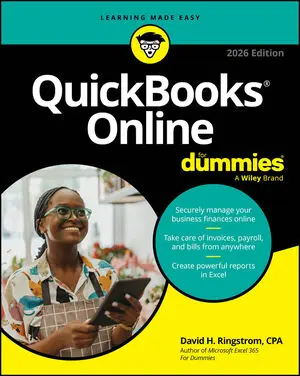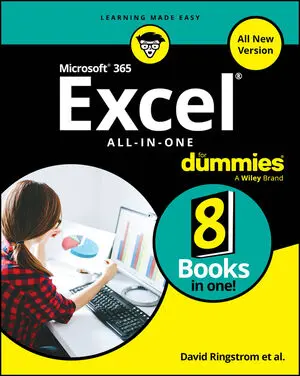This builtin is not currently supported: Animation
- Book & Article Categories

- Collections

- Custom Solutions
 Main Menu
Main MenuBook & Article Categories
 Main Menu
Main MenuBook & Article Categories
David H. Ringstrom
David H. Ringstrom, CPA, is president of Accounting Advisors, Inc., a spreadsheet and database consulting firm. He is a sought-after speaker on the subject of Microsoft Excel, QuickBooks, and QuickBooks Online. He is also the co-author of the previous edition of QuickBooks Online For Dummies and two previous accounting reference books.
Articles & Books From David H. Ringstrom
Step-by-step guidance on the latest version of the popular cloud accounting app QuickBooks Online For Dummies, 2026 Edition helps you save time and money. This beginner-friendly guide walks you through the basic setup of the online accounting software. Plus, this resource provides detailed guidance on key features, so you know how to navigate your financial data with ease.
Get into the nitty gritty of Excel, the all-important spreadsheet tool Microsoft 365 Excel All-in-One For Dummies offers an all-new way to tackle data in Excel. Start with the basics of inputting, formatting, and organizing data and work your way to pro techniques that help with any career field or reason for using the app.
Cheat Sheet / Updated 08-18-2025
So, you’re working your way through Microsoft 365 Excel All-in-One For Dummies? That’s a great choice for getting more out of your powerful spreadsheet app. Use this handy Cheat Sheet to keep key Excel information at your fingertips as you build your worksheets and formulas and as you write Visual Basic for Applications (VBA) code in the Visual Basic Editor.
Cheat Sheet / Updated 04-21-2025
Whether you're just starting out with Excel or looking to sharpen your spreadsheet skills, this cheat sheet brings together some of the most practical tips you need for everyday use. It covers everything from quickly closing all your workbooks, doing instant calculations, and even using advanced search with regular expressions.
Make Excel work for you with this brand new guide to spreadsheet essentials Knowing a little about Excel is essential for almost every profession. Knowing a lot about Excel makes you one of the most valuable people in the office. Microsoft 365 Excel For Dummies helps you build your spreadsheet skills as it walks you through the basics of creating a spreadsheet, organizing data, performing calculations, and creating charts and graphs in Microsoft's powerful spreadsheet software.
Article / Updated 04-21-2025
Excel templates are the unsung heroes of efficient spreadsheeting — like meal prepping, but for your data. Why start from scratch every time, when you can have a perfectly formatted, mistake-proof starting point? Plus, using templates saves you from the inevitable “Oops, I just saved over my clean master file” moment.
Cheat Sheet / Updated 11-04-2024
You can make the most of your work in QuickBooks Online by using handy and time-savings shortcuts and tool buttons.Using keyboard shortcuts means you can seamlessly access various windows and pages without touching a mouse. The various icons at the top of the QuickBooks Online page help you quickly search for items, create new items, or display transactions.
Article / Updated 03-29-2021
QuickBooks Online (QBO) and QuickBooks Online Accountant (QBOA) fall into the category of Software as a Service (SaaS). As such, you don’t buy the software. Instead, you rent it; that is, you buy a subscription to use the software for a time period specified by the seller.
Traditionally, you buy a license to use software that you install on your computer, and typically, that license permits you to install the software on only one computer.
Article / Updated 03-29-2021
When you convert a QuickBooks Desktop company to QBO, some data fully converts, some partially converts, and some doesn’t convert at all. In addition, QBO contains comparable alternatives for some desktop QuickBooks features and doesn’t contain alternatives for others.You can import any QuickBooks Desktop for Windows company or any QuickBooks for Mac company using QuickBooks U.
Article / Updated 03-29-2021
You’ll probably want to review the company setup information for client QuickBooks Online (QBO) companies to make sure that things are set up properly for your client. You can take advantage of the Client Overview, which provides, well, an overview of the state of the client’s QBO company. And, you’ll want to review the settings, the Chart of Accounts, and the lists within each client’s QBO companies.