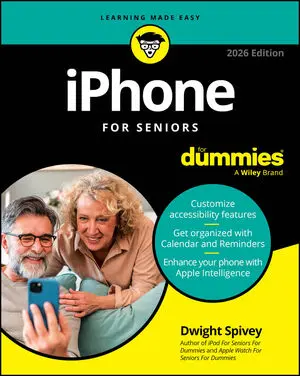This builtin is not currently supported: Animation
- Book & Article Categories

- Collections

- Custom Solutions
 Main Menu
Main MenuBook & Article Categories
 Main Menu
Main MenuBook & Article Categories
Dwight Spivey
Dwight Spivey probably wrote the rest of the For Dummies books on Apple products, including iPhone For Seniors For Dummies, iPad For Seniors For Dummies, and Apple Watch For Seniors For Dummies.
Articles & Books From Dwight Spivey
Stay connected with friends and family using your device! Looking for a single, comprehensive, up-to-date guide to making the most out of your iPhone? In the newly revised iPhone For Seniors For Dummies, 2026 Edition, tech educator and expert Dwight Spivey walks you through the essential parts of owning and using an iPhone.
The perfect start-to-finish guide for iPad that anyone can use iPad For Seniors For Dummies, 2025-2026 Edition is an up-to-date and straightforward guide for anyone who wants to know how to use one of Apple's famous tablets without all the muss, fuss, and jargon of more complicated resources. In this book, you'll find easy-to-read type, crisp figures and illustrations, and down-to-earth instructions that show you exactly how to get set up, customize your device, connect to the web, chat with your friends and family, listen to music, watch videos, download apps, and much more.
Cheat Sheet / Updated 11-14-2024
This cheat sheet gives you a rundown of some of the most useful features and apps so you can find what you need to customize your iPhone’s behavior. See how to get the most out of Siri (your iPhone’s virtual assistant), review some favorite apps for news and weather, and discover several of the most popular apps for multimedia.
Article / Updated 08-03-2023
iPad users are a diverse group, and some face visual, motor, or hearing challenges. If you’re one of these folks, you’ll be glad to know that Apple offers some handy accessibility features for your iPad.To make your screen easier to read, you can use the Magnifier app, adjust the brightness, or change the wallpaper.
Article / Updated 08-03-2023
The most obvious differences among iPad models (several models are shown below) are their size and weight, with the Pro being biggest, followed by iPad Air, then iPad, and finally the smallest, iPad mini. All models come in a variety of colors to suit everyone’s taste. ©Apple, Inc.All models come either with Wi-Fi only (so you access a Wi-Fi network for Internet access) or with Wi-Fi + Cellular for connecting to the Internet through Wi-Fi or a cellular network (as your cellphone does).
Article / Updated 08-03-2023
The first time you turn on your iPhone, it will probably have been activated and registered by your cellular carrier or Apple, depending on whom you’ve bought it from. Follow these steps:
Press and hold down the side button (found a little bit below the top of the upper-right side of newer iPhone models) or the top button (on the first-generation iPhone SE and earlier models) until the Apple logo appears.
Article / Updated 03-21-2023
Apple’s iPad gets its features from a combination of hardware and its software operating system (called iPadOS; the term is short for iPad operating system). As of this writing, the most current version of the operating system is iPadOS 16.It’s helpful to understand which features the newest iPad models and iPadOS 16 bring to the table (all of which are covered in more detail throughout my book iPad For Seniors For Dummies, 2023-2024 Edition).
Cheat Sheet / Updated 03-10-2023
iPads cost a pretty penny, especially if you have a Wi-Fi + Cellular model. This is why you should know how to take care of your iPad, troubleshoot any problems it might have, and get Apple support for iPads.Extend your iPad's battery lifeThe much-touted ten-hour battery life of the iPad is a wonderful feature, but you can do some things to extend it even further.
Cheat Sheet / Updated 01-09-2023
Apple Watches cost a pretty penny, especially if you have a Wi-Fi+Cellular model. This is why you should know how to get the most from your Apple Watch’s battery life, troubleshoot problems your watch might have, and get Apple support for Apple Watches.Extend your Apple Watch's battery life
The excellent battery life of Apple Watches is a wonderful feature, but you can extend it even further.
Article / Updated 01-03-2023
A variety of iPhone models are on the market; it can be daunting when trying to decide which one you want to purchase. In this article, I focus on Apple’s newest models, the iPhone 14 series. If you’d like to explore others, Apple has a great tool on its website for making comparisons.The sizes of the latest iPhone 14 models vary:
iPhone 14 measures 2.