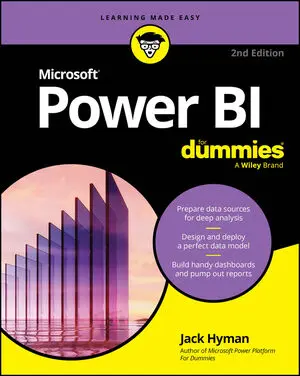This builtin is not currently supported: Animation
- Book & Article Categories

- Collections

- Custom Solutions
 Main Menu
Main MenuBook & Article Categories
 Main Menu
Main MenuBook & Article Categories
Jack A. Hyman
Jack Hyman is the founder and principal of IT consulting firm HyerTek, providing services to federal, state, local, and educational institutions. In that role, he helps organizations implement leading cloud platforms and analytics tools. Jack has authored several For Dummies titles, including Microsoft Power BI For Dummies.
Articles & Books From Jack A. Hyman
Make smarter business decisions with Microsoft PowerBI Microsoft PowerBI For Dummies gives you the foundation you need to use this powerful software platform to manage your data and gather insight for making better decisions. With PowerBI, you can visualize, model, and interpret large datasets, quickly revealing insights that once took weeks to dig out.
Cheat Sheet / Updated 12-09-2024
The Microsoft Power Platform is a suite of applications that offers low-code and no-code development tools organizations can use to streamline and automate business processes. Collectively (and when integrated properly), the Power Platform suite of applications works together to support business transformation.
Build business intelligence with insight from a professional Microsoft Power Platform For Dummies covers the essentials you need to know to get started with Microsoft Power Platform, the suite of business intelligence applications designed to make your enterprise work smarter and more efficiently. You'll get a handle on managing and reporting data with Power BI, building no-code apps with Power Apps, creating simple web properties with Power Pages, and simplifying your day-to-day work with Power Automate.
Cheat Sheet / Updated 04-12-2024
A wide range of tools is available that are designed to help big businesses and small take advantage of the data science revolution. Among the most essential of these tools are Microsoft Power BI, Tableau, SQL, and the R and Python programming languages.Comparing Microsoft Power BI and ExcelMicrosoft markets Power BI as a way to connect and visualize data using a unified, scalable platform that offers self-service and enterprise business intelligence that can help you gain deep insights into data.
Install data analytics into your brain with this comprehensive introduction Data Analytics & Visualization All-in-One For Dummies collects the essential information on mining, organizing, and communicating data, all in one place. Clocking in at around 850 pages, this tome of a reference delivers eight books in one, so you can build a solid foundation of knowledge in data wrangling.
Cheat Sheet / Updated 06-05-2023
Tableau is not a single application but rather a collection of applications that create a best-in-class business intelligence platform. You may want to dive right in and start trying to create magnificent visualizations, but there are a few concepts you should know about to refine your data and optimize visualizations.
Cheat Sheet / Updated 12-12-2022
The best approach to working with Microsoft Azure can be summarized in three words: “always be learning.” The Azure product development teams release new features every workday, so if you aren’t actively working to stay current, you’ll fall behind, and your career will suffer.This Cheat Sheet offers some essential ingredients in Azure automation.
Cheat Sheet / Updated 03-01-2022
Microsoft Power BI is an enterprise-class data analytics and business intelligence platform that users connect to for data analysis, visualization, collaboration, and distribution. The platform takes a unified, scalable approach to business intelligence that enables users to gain deeper data insights while using virtually any data source available.
The must-have reference for Azure newcomers As Microsoft's Azure platform takes a larger stake in the cloud computing world, more tech pros need to know the ins-and-outs of this fast-growing platform. Microsoft Azure For Dummies is the essential guide for users who are new to the platform. Take your first steps into the world of Azure as you learn all about the core services—straight from a Microsoft expert.
Discover how visualization turns data into action Tableau gives you the power to understand your data and put it in a format that is appealing and meaningful for everyone who needs to see it. Tableau For Dummies walks you through the steps to turn your data into a story that inspires action. This easy-to-understand guide offers insights from an enterprise data pro on how to transform data into a clear and memorable visual presentation.