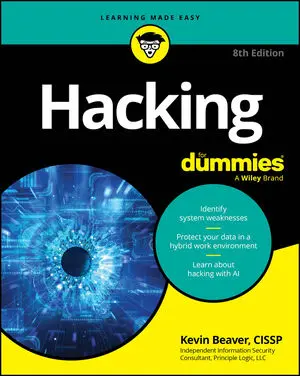This builtin is not currently supported: Animation
- Book & Article Categories

- Collections

- Custom Solutions
 Main Menu
Main MenuBook & Article Categories
 Main Menu
Main MenuBook & Article Categories
Kevin Beaver
Kevin Beaver is an information security guru and has worked in the industry for more than three decades as a consultant, writer, and speaker. He earned his master s degree in Management of Technology at Georgia Tech.
Articles & Books From Kevin Beaver
Think like a hacker to protect your sensitive information To safeguard your private data from prying eyes, it helps to understand how hackers do what they do. Hacking For Dummies gives you the tools you need to step into a hacker's shoes and discover the best strategies to secure your data. You won't learn how to steal your neighbors' Wi-Fi, but you will gain the skills to keep nosy hackers out of your systems and applications.
Cheat Sheet / Updated 09-22-2025
Not all hacking is bad. The security testing covered in this book reveals security weaknesses in your overall network environment. This Cheat Sheet provides you with quick references to tools, offers tips, and alerts you to commonly exploited targets — information you need to make your security testing easier.
Over 700 pages of insight into all things cybersecurity Cybersecurity All-in-One For Dummies covers a lot of ground in the world of keeping computer systems safe from those who want to break in. This book offers a one-stop resource on cybersecurity basics, personal security, business security, cloud security, security testing, and security awareness.
Cheat Sheet / Updated 01-10-2023
To cyber-protect your personal and business data, make sure everyone at home and at work recognizes that they are a target.People who believe that hackers want to breach their computers and phones and that cyber criminals want to steal their data act differently than people who do not understand the true nature of the threat.
Article / Updated 06-23-2022
Hackers use a variety of means to gain passwords. One of the most common ways for hackers to get access to your passwords is through social engineering, but they don’t stop there. Check out the following tools and vulnerabilities hackers exploit to grab your password.
Keystroke logging
One of the best techniques for capturing passwords is remote keystroke logging — the use of software or hardware to record keystrokes as they’re typed.
Article / Updated 12-15-2021
Websites and applications are notorious for taking practically any type of input, mistakenly assuming that it’s valid, and processing it further. Not validating input is one of the greatest mistakes that web developers can make and one of the finest tools in a hackers toolkit.Several attacks that insert malformed data — often, too much at one time — can be run against a website or application, which can confuse the system and make it divulge too much information to the hacker.
Article / Updated 12-14-2021
Although it’s not usually top of mind, people send a ton of good info via email that a hacker can use. Knowing this, you will want to ensure that your email systems are probably warded against hackers. The following countermeasures help keep messages as secure as possible to avoid an email hack.
Software solutions that combat email hacking
The right software can neutralize many threats against your email system:
Use antimalware software on the email server — better, the email gateway — to prevent malware from reaching email clients.
Article / Updated 12-14-2021
Database systems — such as Microsoft SQL Server, MySQL, and Oracle — have lurked behind the scenes, but their value, security vulnerabilities and ability to be hacked have finally come to the forefront. Yes, even the mighty Oracle, which was once claimed to be unhackable, is as susceptible to exploits and hacks as its competition.
Article / Updated 12-14-2021
Hackers often use information that is public to target organizations. The amount of public information you can gather about an organization’s business and information systems from the internet is staggering. To see for yourself how hackers utilize public information to launch an attack, use the techniques outlined below to gather information about your own organization.
Article / Updated 12-14-2021
Many organizations have enemies who want to cause trouble through social engineering. These people may be current or former employees seeking revenge, competitors wanting a leg up, or hackers trying to prove their worth. In any event, the information gained from social engineering can be useful to someone hoping to launch a hacker attack against your organization.