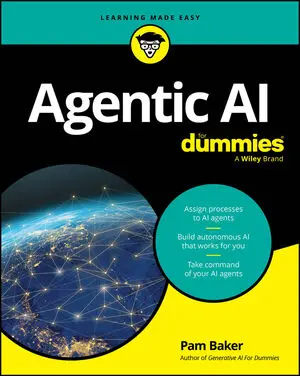This builtin is not currently supported: Animation
- Book & Article Categories

- Collections

- Custom Solutions
 Main Menu
Main MenuBook & Article Categories
 Main Menu
Main MenuBook & Article Categories
Pam Baker
Pam Baker is a veteran business analyst, speaker, and journalist whose work is focused on big data, artificial intelligence, machine learning, business intelligence, and data analysis. She is the author of Data Divination – Big Data Strategies and ChatGPT For Dummies.
Articles & Books From Pam Baker
An easy-to-follow guide to demystifying Agentic AI, the next step in the evolution of artificial intelligence Agentic AI is the next big leap in artificial intelligence. Agentic systems don't just respond to commands. They set goals, make decisions, and take initiative without direct human interaction. Sound like a lot to wrap your head around?
Article / Updated 01-09-2026
In this article, you’ll learn: which GenAI skills are still relevant for the Agentic AI age.what additional skills you may need. how some job roles will change. You may still be reeling from the changes that Generative AI (GenAI) brought to your workplace (and daily life), and you’re trying to figure out what skills you needed to work successfully with those models (such as ChatGPT).
Article / Updated 01-09-2026
In this article, you'll learn:what is the definition of Agentic AIhow Agentic AI is a critical path toward artificial general intelligencewhat Agentic AI systems already existthe differences between AI agents and Agentic AIwhat are some examples of AI agents and Agentic AI systemsAgentic AI represents a significant shift in the evolution of AI.
Cheat Sheet / Updated 01-05-2026
Agentic AI is fast becoming the next big leap in artificial intelligence (AI), building on the momentum that began with ChatGPT. This cheat sheet offers a solid starting point for understanding Agentic AI, with articles that cover how it works, where you find it, how to manage it, and other tips and tricks for working with Agentic AI.
Cheat Sheet / Updated 06-09-2025
Although artificial intelligence (AI) has been around in some form since the 1950s, it was the first public release of ChatGPT and OpenAI’s foundational large language models (LLMs) like GPT 3.5 that made generative AI (GenAI) applications available to people who aren’t data scientists and computer geniuses.OpenAI’s models and models from companies such as Google, Facebook, Anthropic, and others ignited the world’s demand for increasingly sophisticated GenAI models and tools, and the market was quick to deliver.
A comprehensive roadmap to using AI in your career and in your life Artificial intelligence is everywhere. Major software organizations like Microsoft, Google, and Apple have built AI directly into products and invited the world to become part of the AI revolution. And it's impossible to use these tools to their fullest potential without understanding the basics of what AI is and what it can do.
Cheat Sheet / Updated 03-24-2025
ChatGPT took the world by storm shortly after its debut, and it hasn’t slowed down since. If you’re feeling at a loss as to what to do now, frustrated with trying to get it to work well, or uncertain about how to react to AI entering your space, this cheat sheet will help you make some quick and meaningful headway that you can build on as you go.
Updated to provide a deeper and closer look at ChatGPTExpanded and extended, this new edition of ChatGPT For Dummies covers the latest tools, models, and options available on the popular generative AI platform. You'll learn best practices for using ChatGPT as a text and media generation tool, research assistant, and content reviewer.
Article / Updated 12-06-2024
As you delve deeper into the realm of prompt engineering, you find out that the effectiveness of a prompt can vary greatly depending on the application. Whether you’re using AI for creative writing, data analysis, customer service, or any other specific use, the prompts you use need to be tailored to fit the task at hand.
Cheat Sheet / Updated 10-17-2024
The first public release of ChatGPT ignited the world’s demand for increasingly sophisticated Generative AI (GenAI) models and tools, and the market was quick to deliver. But what’s the use of having so many GenAI tools if you get stuck using them? And make no mistake, everyone gets stuck quite often!This cheat sheet helps you get the very best results by introducing you to advanced (but pretty easy) prompting techniques and giving you useful tips on how to choose models or applications that are right for the task.