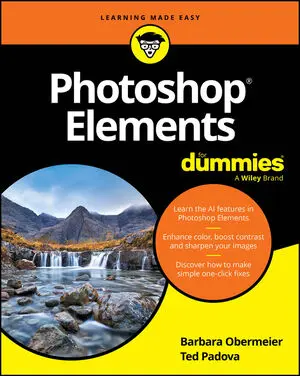This builtin is not currently supported: Animation
- Book & Article Categories

- Collections

- Custom Solutions
 Main Menu
Main MenuBook & Article Categories
 Main Menu
Main MenuBook & Article Categories
Ted Padova
Ted Padova is the author or co-author of more than 60 books on computer technologies.
Articles & Books From Ted Padova
A step-by-step guide to the core features of Photoshop Elements, one of the world's most accessible photo-editing apps for non-pros In Photoshop Elements For Dummies, an experienced team of design professionals walks you through the beginner-friendly photo editing tool that's used by countless amateur photographers and designers around the world.
Ignite your creativity with Photoshop ElementsIntroducing the latest edition of Photoshop Elements 2025 For Dummies, updated for the newest version of Adobe's affordable and beginner-friendly photo editing software. With this comprehensive guide at your fingertips, you'll unlock the potential of Elements, turning ordinary photos into extraordinary images.
Cheat Sheet / Updated 10-01-2024
As you edit images in Photoshop Elements, you need to know your way around the editor workspace and the tools panel — especially the selection tools.Check out the visual reference to the photo editor and the tools panel keyboard shortcuts, as well as the table of Photoshop Elements selection tricks.Having these references by your side will help you edit images in Elements quickly and easily.
Get in touch with your creative side using Photoshop Elements Photoshop Elements 2024 For Dummies covers the newest version of Adobe’s beginner-friendly photo editing software. With the help of this Dummies guide, you’ll discover the ins and outs of Photoshop Elements, so you can transform your images from ordinary to extraordinary.
Cheat Sheet / Updated 11-17-2022
As you edit images in Photoshop Elements, you need to know your way around the editor workspace and the tools panel — especially the selection tools.Check out the visual reference to the photo editor and the tools panel keyboard shortcuts, as well as the table of Photoshop Elements selection tricks.Having these references by your side will help you edit images in Elements quickly and easily.
Article / Updated 08-16-2022
In Photoshop Elements, you can use the Albums panel to create an album to organize your photos. You might want to organize an album for sharing photos with others on Photoshop online, assemble an album and rate each photo with a range from one to five stars, create a slide show, or just use the Albums panel to further segregate images within different categories.
Transform your images from ordinary to extraordinary in Photoshop Elements Great for non-professional photographers and designers, Adobe's Photoshop Elements is packed with all the photo editing tools you need to turn your images into showstoppers. And with the help of Photoshop Elements 2023 For Dummies, you'll discover the ins and outs of this affordable, beginner-friendly photo editing software.
Article / Updated 04-13-2021
The Adjust Facial Features command is a light, automated version of the infamous Liquify feature, the power tool used to retouch many a magazine photo. Adjust Facial Features doesn't allow for much manual manipulation, but the effect is pretty dramatic, not to mention seamless and easy to use. Get ready for retouching requests from friends and family!
Article / Updated 03-26-2021
Catalogs are created, deleted, and managed in the Catalog Manager. To access the Catalog Manager in Adobe Photoshop Elements, choose File→ Manage Catalogs. The Catalog Manager opens, as shown. The Catalog Manager dialog boxTo keep your photos organized and your catalog files small, you can start a completely new catalog before you import photos.
Article / Updated 03-26-2021
In Elements 2021 Adobe made a major change to the Camera Raw Editor user interface. If you used the Camera Raw Editor in previous versions of Elements, you’ll immediately notice the difference in the user interface (UI) when you open a file in the Raw Editor in Elements 2021.The first time you launch the Camera Raw Editor, a Setup Camera Raw screen opens and prompts you to make a choice for the UI you want to use.