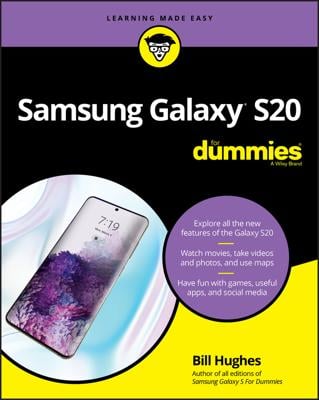Get the most out of the powerful new Samsung Galaxy S20
With its superfast refresh rate for seamless browsing and spectacularly enhanced camera—among many other goodies—there’s a lot to enjoy about your sleek new Samsung S20. Whether you’re a Samsung newbie or an upgrading customer, Samsung Galaxy S20 for Dummies is the perfect guide to the latest generation.
From the basics, like setup and security, to the fun, like the supercool Single Take mode, this book has you covered from the moment you take your new smartphone out of its shiny new box. Want to watch movies? Navigate your way around with GPS? Say hello to family and friends on social media? All the easy-to-follow tips and tricks that make it fast and fun are pages away!
- Configure and personalize your new phone
- Get going with the best features, apps, and games
- Shoot eye-popping photo and video with 30x zoom and nighttime mode
- Sync with your other devices
Whatever you want to use it for gaming with friends, in-app conferencing or emailing for work, shooting home movies, sending witty Tweets—or even making phone calls—this friendly, no-nonsense how-to is the best guide to your galaxy. Enjoy!
Get the most out of the powerful new Samsung Galaxy S20
With its superfast refresh rate for seamless browsing and spectacularly enhanced camera—among many other goodies—there’s a lot to enjoy about your sleek new Samsung S20. Whether you’re a Samsung newbie or an upgrading customer, Samsung Galaxy S20 for Dummies is the perfect guide to the latest generation.
From the basics, like setup and security, to the fun, like the supercool Single Take mode, this book has you covered from the moment you take your new smartphone out of its shiny new box. Want to watch movies? Navigate your way around
- Configure and personalize your new phone
- Get going with the best features, apps, and games
- Shoot eye-popping photo and video with 30x zoom and nighttime mode
- Sync with your other devices
Whatever you want to use it for gaming with friends, in-app conferencing or emailing for work, shooting home movies, sending witty Tweets—or even making phone calls—this friendly, no-nonsense how-to is the best guide to your galaxy. Enjoy!