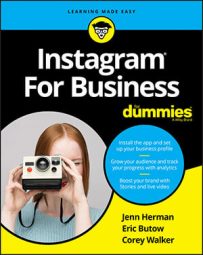Boomerang is not installed automatically on your phone. Go to the App Store and type Boomerang for Instagram in the Search bar to find it (it’s free). After you download the app, follow these steps to use it:
- Open Instagram Stories by swiping right or using the camera icon at the top of the newsfeed.
- Slide the Normal setting to the left, changing it to Boomerang.
- To switch from forward-facing video mode to selfie video mode and back, tap the arrows to the right of the white circle.
You can also use Boomerang with one of the face filters
- Tap the white circle with the Boomerang logo (infinity symbol).
You don’t need to hold down the white button as you would for video. The app is actually taking several pictures in a rapid burst.
- If you're not satisfied with your Boomerang and want to try again, tap X at the top left and repeat, starting Step 3.
- Share the Boomerang Story by tapping Your Story; save it by tapping Save; or send it as a DM by tapping Next, selecting the recipients, and tapping Send.
 Boomerang is to the right of the Normal setting.
Boomerang is to the right of the Normal setting.Boomerang works best when recording movement. To try it out, film someone doing a cartwheel, making funny faces in the camera, or dancing!